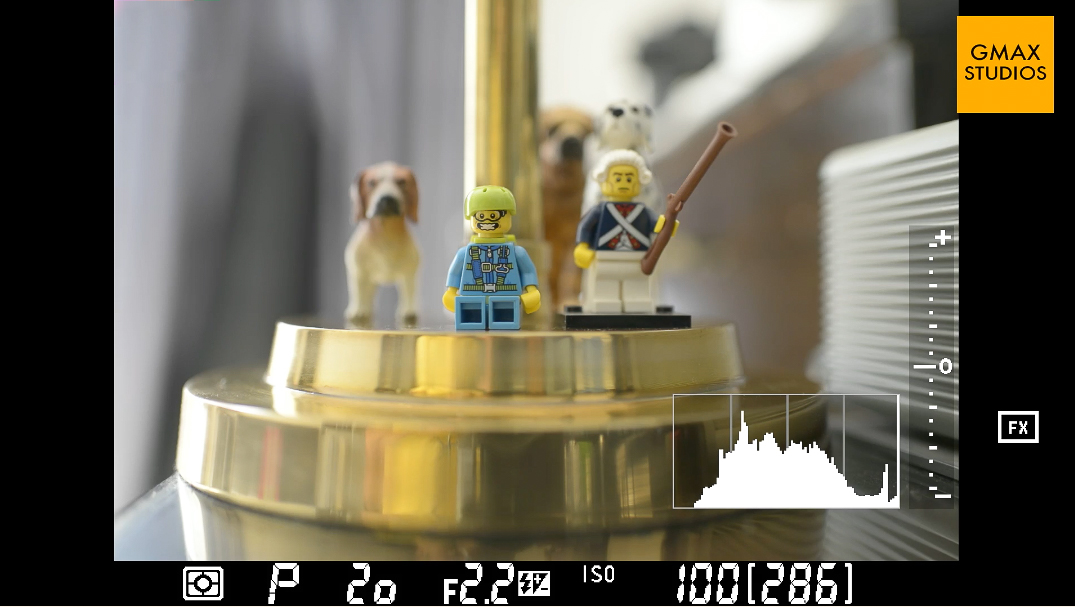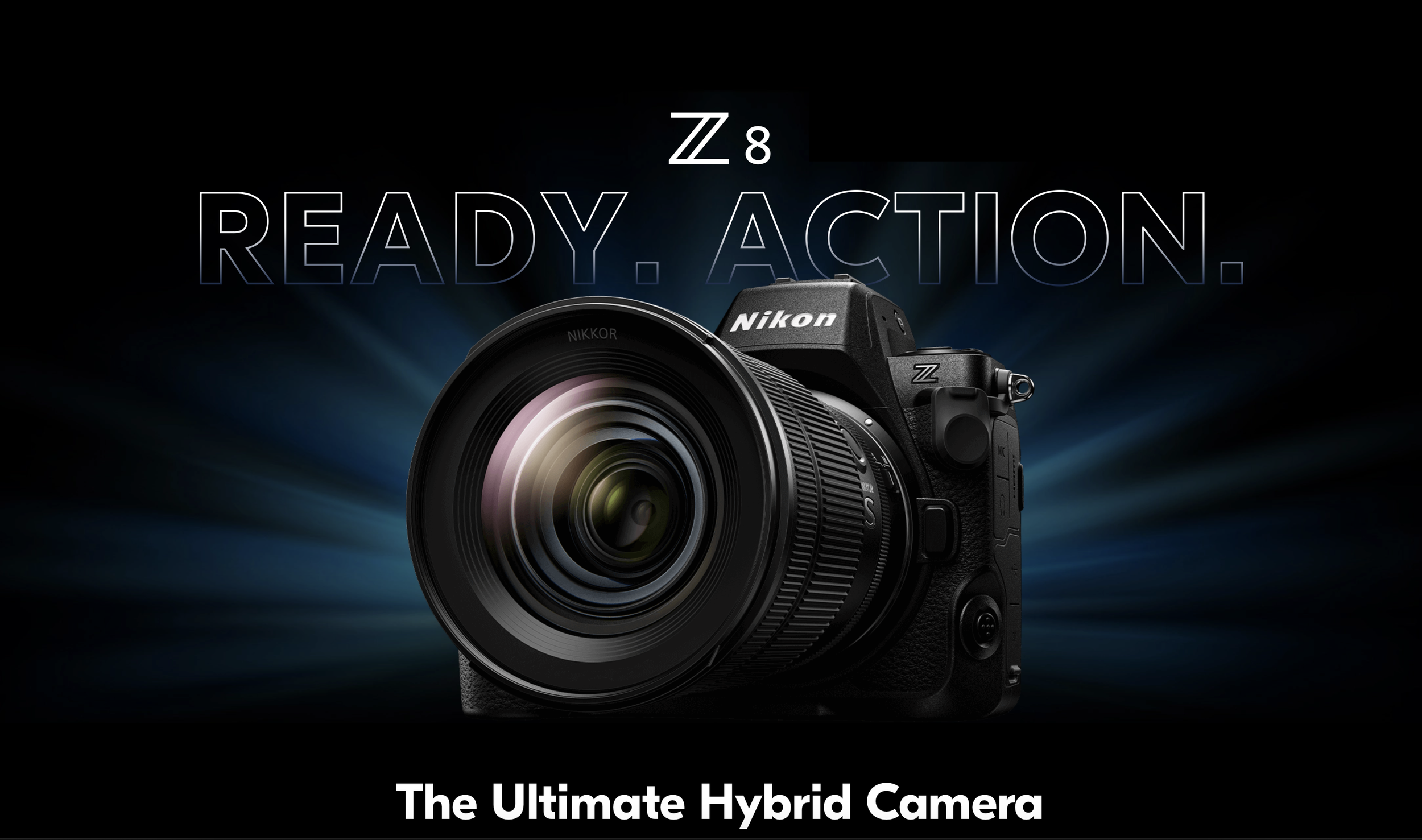How to shoot in program mode
How to shoot in program mode? The question that is more likely be asked is - why shoot in program mode? What is the big deal? The P mode is for beginners, right? Well, nothing could be farther from the truth. The Program or P mode is a very powerful mode that can really make the difference between a good picture and bad - or not getting a photograph at all.
Well let's sort this out first - Nikon calls this the Programmed Auto mode while Canon calls it the Program Mode. So all of us Nikon users have been all saying it wrong all these years and now that we have admitted it - let us move on.
The program mode is denoted by the letter P and you have to press the mode button on a Nikon and turn the command dial until the P appears on the screen like in the photograph below.
Some cameras have a dial (like most of the Canon cameras) which are marked for different modes so it is just a matter of turning the dial to P as shown in the photograph below.
Now let's see what happens when we switch to the P Mode. According to the Canon website:
The camera takes a meter reading from the scene, assigns an exposure value, and then uses internal algorithms to select a suitable shutter speed and aperture.
In simple terms, the camera itself chooses the best setting for the scene, in terms of shutter speed, and aperture while you do nothing! Yes. That's true. You do nothing and that is why most people think that shooting in the Program Mode is just for beginners - which is just a polite way of saying "idiots"! But as we shall discover in a while, nothing can be farther from the truth.
In fact, the Program Mode, is a very powerful Mode in which the camera takes all the decisions related to aperture and shutter speed and you, as photographer, focus on the two most important things in photography. One which is
focus
and the other one which is your
composition
.
Now it might sound easy but to hand over the controls of the two most important settings, that is aperture and shutter speed to the camera is a very scary thought. Changing either one could have a big impact on the final photograph. Enter - The Flexible Program Mode! Tada!!!
What is the Flexible Program Mode?
The Program Mode also has an extremely powerful setting called the Flexible Program Mode. Canon calls it the Program Shift mode. Since I am a Nikon user and I do cherish my sanity and yours - I will continue to refer to this mode as the flexible program mode but the explanation will (hopefully) apply to both Nikon and Canon.
According to the Nikon website:
In mode P, the camera automatically adjusts shutter speed and aperture for optimal exposure. You can, however, choose other aperture and shutter speed combinations that will produce the same exposure: this is called "flexible program".
To get into the Flexible Program Mode all you have to do is turn the command dial while in the program Mode on a Nikon. On a Canon you have to turn the wheel at the back of your camera.
You will see a star sign * appear next to the P when you are in the Flexible Program mode.
What the Flexible Program Mode does that it locks the exposure value of the scene. This means that you are free to change your aperture or your shutter speed and your exposure value will not change. Now that is an extremely powerful thing to have at tip of your fingertips because you can decidein an instant, whether you want to shoot the scene at a wider aperture or at a faster shutter speed.
To change either the aperture or shutter speed you turn the respective dial either clockwise or counter clockwise.
Given below are the two extremes of shooting in flexible program mode.(See the * next to the P?) The first photograph is at f1.4, resulting in a shutter speed of 1/40 of a second.
The second photograph is at f11, resulting in a shutter speed of 1.3 seconds. As you will notice, the settings have changed drastically but the exposure is still correct. Both the photographs are neither underexposed nor overexposed.
When to use the Program or Flexible Program Mode?
The Program Mode or Flexible Program Mode is usually used when we don't have time to mess around with the settings and to take decisions regarding whether to shoot in the Aperture Priority Mode or on Shutter Priority Mode.
For instance, I know a lot of wedding shooters who shoot in this mode because very often they want to decide in a second what they want to give priority to - the shutter or the aperture.
So that moment when the bride throws the bouquet of flowers in the air? You want a high shutter speed to freeze the action. Similarly, you don't want the father of the bride to be completely out of focus if he is standing slightly in the background. This time you will want to control your aperture.
Also read:
How aperture affects your photographs
and
How shutter speed affects your photographs
I even know some sports shooters who shoot from the sidelines, who are more comfortable in the Program Mode than in Shutter Priority, as you and I would like to think.
Tip
I usually don't shoot in situations that require me to shoot in the Program Mode, but what I do is when I keep my camera in the bag, I switch it to the Program Mode. I do this in case I need to take my camera out and shoot something at a moment's notice. It has never happened so far but it makes me feel like a cowboy with his gun cocked and ready to fire! Yeah baby!
If after all this reading, you have still not managed to understand the P Mode, here is a short video to help you out.
Please share this article with your friends if you found it useful. Also, please leave us a comment if you have a comment or just want to show your appreciation.