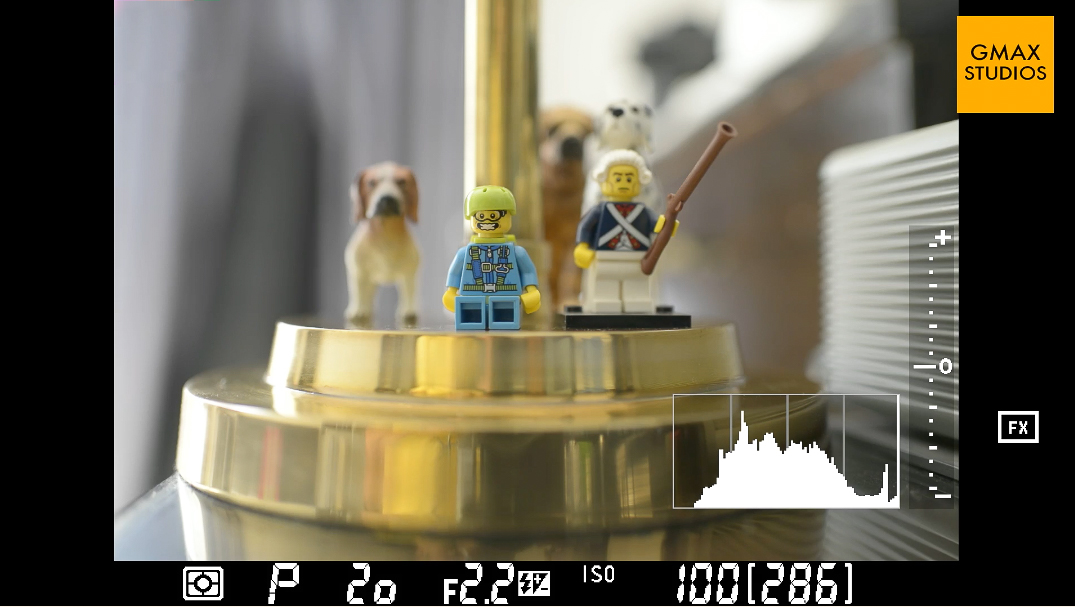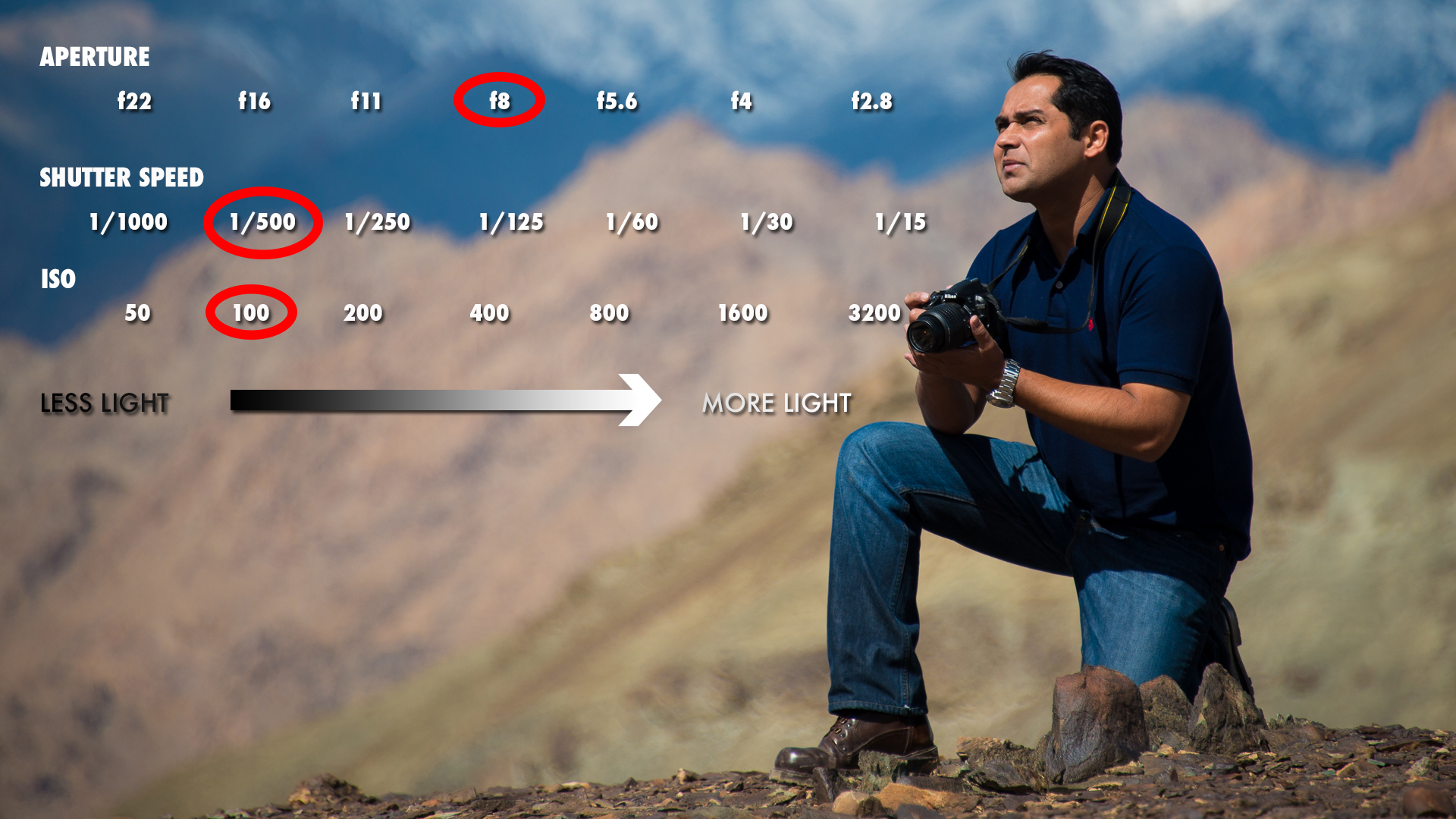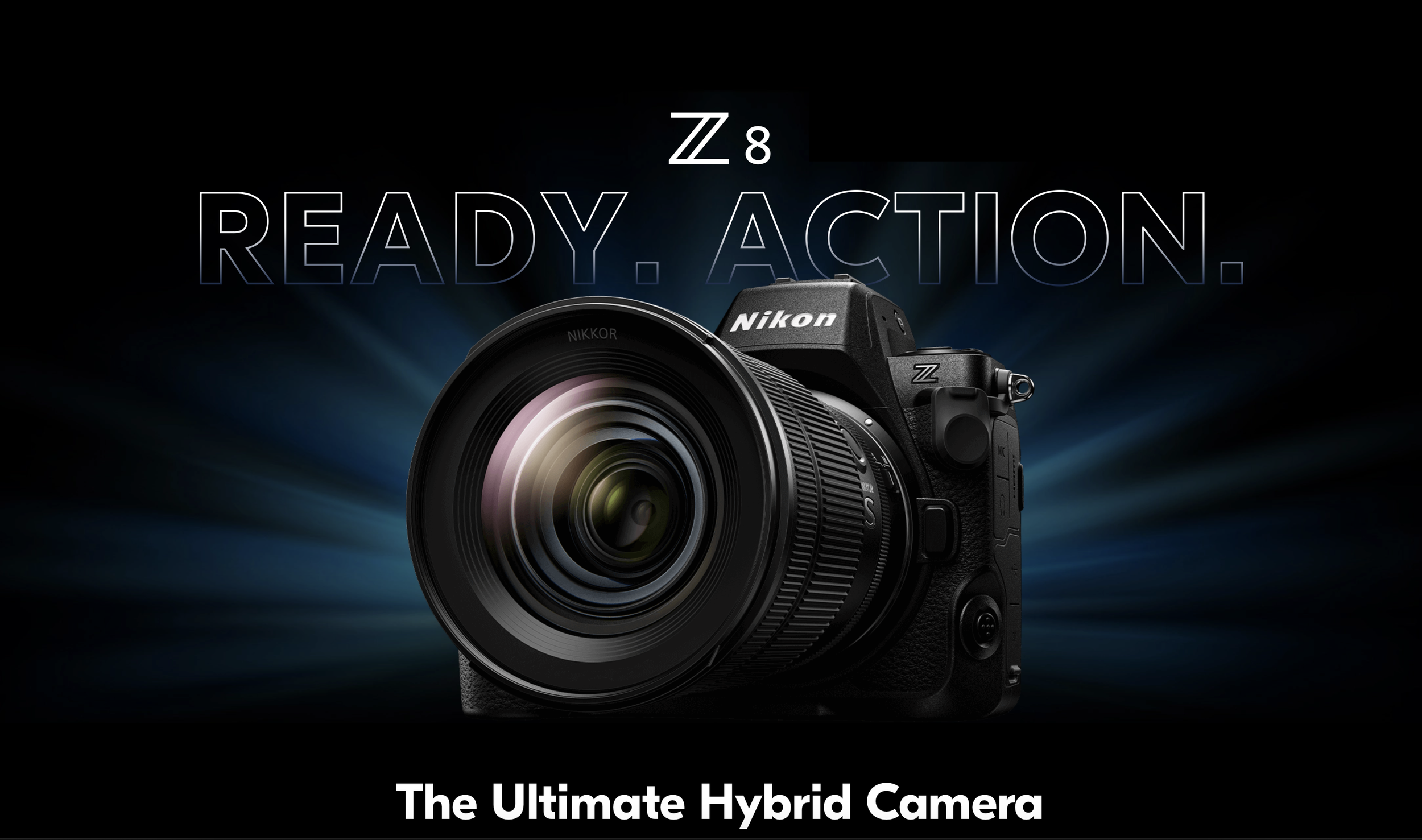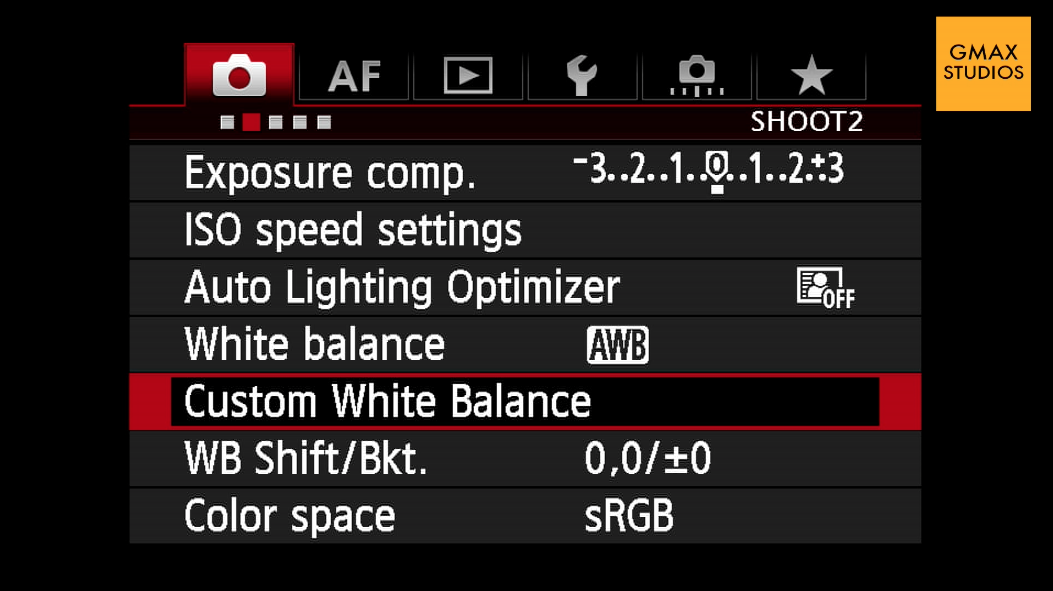Fieldwork - Shooting Swanand Kirkire
Fieldwork - Shooting Swanand Kirkire
It is not every day that you are woken up by a phone call from a two-time National Award Winner.
I picked up the phone. It was Swanand Kirkire who has got a cult following for his song Baawra Man. If you have not heard this song, please hit the link now!!! He has also won the National Award, twice - once for Lage Raho Munnabhai and the second time for 3 Idiots.
He was headed for an interview and needed a picture really quickly. 15-20 mins is all he had to stop by at my place.
"I don't want it to look like a photograph-photograph, you know... like it has been shot!" he said."Now, how on Earth could a photograph look as if it had not been shot," I wondered. Before I could muster a reply, he asked, "What clothes should I carry?" "Uh... A white shirt and a black shirt and maybe...." I barely managed to say before he said "See you!" and hung up.
The process
What aspect of a personality can you encompass in a photograph when he is a actor, director, writer and lyricist all rolled into one? I was still contemplating the "setting of the shot" but I was sure of one thing - I wanted to shoot him using just natural light. This was because he did not want the picture to look as if it had been shot.
We tried a few settings, like the one pictured above, sitting at a piano but we were not happy with it. He said it made him look "false" since he barely knew how to play the piano and I was not happy the way the warmer light was blending with the daylight. Both were different colour temperatures and they were not looking good. Though, I must add that there are no such hard and fast rules for mixing colour temperature or white balance.
Then I noticed he was wearing a red bracelet made of beads and that gave me an idea. I mustered up all the red coloured things in the house which could be at writer's table and made him sit on my dining table. I even got my goldfish bowl as a prop. There was natural light coming through the window (my favourite light source!) from the right side of the camera and I asked my driver (the only help available at that time!) to hold a small reflector from the left side of the camera.
Then I asked Swanand to write something, really write something and forget that I was there! He said, "How can I do that early in the morning?". I said, "The same way, I am shooting your photograph!" He smiled and set pen to paper and started writing something.
He got a phone call in the middle of the session and I asked him to take it, resulting in the above picture. He loved it but I knew that the magazine/newspaper would not.
The result
The final shot that satisfied us both is the one pictured below. Here, satisfaction is the key word. I don't know if I could have shot a better photograph that day (I would like to believe, I could have!) but he and I, both were satisfied with the outcome considering the amount of time, I had to plan the shot, take it and actually deliver it to him right then and there. Also, I made him adjust the time in his watch to make it look like it was some time later in the day. Somehow, it just felt better to me. I look at this photograph often, planning what all will I do if someone walks in my door under similar circumstances with a similar request. I have made quite an exhaustive list - but that is material for another post.
The first picture at the piano became the profile picture of the Swanand Kirkire authorised Facebook page.
The real bonus was that he actually wrote a beautiful poem on my goldfish while he was sitting there. That was really a wonderful surprise.
Have you shot any portraits using only natural light recently? Share them with us. Please feel free to ask questions in the comments.
UPDATE: If you really love his work, you might want to click here to see an informal video recording I shot where he is singing Baawra Mann with Shantanu Moitra
Photography Inspiration - Part 1 - Going to the movies
Photography Inspiration! Ah, you elusive woman. always in the mood for a game of hide and seek. You elude me most of the time and yet when I give up all hope - you stare me in the face.
When you learn photography, it is easy to get bored of shooting the stuff that you usually do. You find that you have shot almost everything around you - at least, you think so!
I often look at movies as a source of inspiration or ideas to create a new photograph or explore a new style of photography.
Looking at the work of masters on top of their game is a great way to learn photography. I am not saying that all of us have access to spaceships and elaborate sets and lights.

But looking at movies and analysing their shots and frames can teach us a great deal about learning photography.
We can learn about composition

We can learn about contrasting colour

We can learn about taking close shots of everyday objects

We can learn about the use of dominant colours

We can learn about using coloured light to create a mood

Learn about putting friends in awkward poses to create an image

WARNING:
I do know the importance of inspiration when you learn photography but please don't go setting fire to people's houses in the quest for a good photograph.

Note:The images in this article have been taken from an article that originally appeared on Buzzfeed and was titled 129 of The Most Beautiful shots in Movie History by Daniel Dalton. Take a look at the original article if you want to see all the 129 frames. Clicking on any of the images will take you to the original article as well.
Please leave a comment below as to where do you get stuck and what would you like to see in the next part of our Photography Inspiration series and please don't forget to share this article with your friends if you liked it.
Learn photography now:
THE ULTIMATE BEGINNER'S GUIDE TO PHOTOGRAPHY
You can learn photography by subscribing to the GMax Studios YouTube channel. We really have some great videos there.
How to prevent photos from being stolen online
There is a short answer to this question of how to prevent photos from being stolen online. The answer is - nothing! This is not some random sensational statement but a fact as I have discovered from personal experience.
Once a picture is out there on the Internet - there is nothing you can do to prevent them from being stolen from a person who is determined to do so. Watermarks can be erased, the picture can be cropped etc. You can subscribe to services like Digimarc Digimarc Guardian for Images to keep track of your stolen images but the question is, do you have the time, money and resources to do this? If you find out someone has stolen your images do you have the additional time and resources to go all Liam Neeson on them - hunt them down and make them pay?
Nobody steals Liam Neeson's photographs and gets away with it!
Who "steals" photographs on the internet?
In my opinion, there are two kinds of people who "steal" photographs from others.
PEOPLE WITH NO MALICIOUS INTENT: People who just find your photograph interesting and want to share it for others to see. They feel an emotional connection to it and hence share it. A lot of my photographs from my hometown Lucknow, get posted in this manner. Perhaps, they have never seen my hometown shot like this and perhaps (I hope!) those were some of the best pictures they stumbled upon.
Lucknow, Uttar Pradesh, Bada Imabara
The second reason why they might do this is the joy of discovery. When they post these pictures, they say to their peers,"Hey, have you seen this? I discovered this first!"
How to prevent photos from being stolen online GMAX STUDIOS
The photograph above is perhaps one of my most "stolen" photographs. It is a photograph of an actress from one of our very popular shows. It went straight from my Facebook page to a thousand other pages, forums and websites. I was angry at first but then I realised that that no one meant any harm. They were just avid watchers of my TV show and they just loved the picture. I messaged some of the biggest groups and fan pages and told them,"A credit would be have been nice!" or "You could have just shared it!" You will be surprised to know how many people responded with a credit in a repost or just re-shared the photo again from my page. My website which was already showing a spike, just went nuts!
PEOPLE WITH MALICIOUS INTENT OR WHO DON'T GIVE A DAMN: These are people who try to pass of your work as their own to gain a better standing in their peer group or try to get assignments based on your work since they are not capable of achieving the standards your photographs have. There are also a large number of websites which use your work depicting your picture as a representation of the content they are creating. A lot of them, use your photographs on commercial websites including international news websites. Hell, some people have even won contests, using photographs belonging to others.
These are the people you should go after but there is no reason for you to all ballastic. Try to be civil and start a reasonable dicussion. You might be outraged but be cool. You might be surprised by the results. As far as news outlets go, you might not get anything but an apology because news outlets are covered by "Fair Use " and they use it to their advantage.
Fair use as defined by Wikipedia is:
Fair use is a limitation and exception to the exclusive right granted by copyright law to the author of a creative work. In United States copyright law, fair use is a doctrine that permits limited use of copyrighted material without acquiring permission from the rights holders. Examples of fair use include commentary, search engines, criticism, parody, news reporting, research, teaching, library archiving and scholarship. It provides for the legal, unlicensed citation or incorporation of copyrighted material in another author's work under a four-factor balancing test.
Different kinds of stealing
Stealing photos from social networks
Most of the content that is stolen, is stolen from social networks and posted to a social network and according to the Digitial Millenium Copyright Act, this is illegal. While most of the poular networks have a facility where you can report stolen images, I have a sneaky feeling that this is somehow counter productive to their core business. This is the reason perhaps, that over the years they have made it more difficult to report stolen images.
The Twitter page for reporting violations is here.
The Facebook page for reporting violation or infringement of your rights is here.
The Instagram page for reporting violations is here.
With that having been said, I have found both Facebook and Twitter to be quite responsive when you submit a complaint. They take action pretty fast and they are, in most cases, pretty fair. I have lodged about 5 complaints with Facebook, so far (in about 6 years) and in all of them, I have been successful in getting the photographs removed.
STEALING FROM or TO WEBSITES
This is where it gets slightly tricky. Since each website is unique and might be hosted anywhere in the world, getting your photograph down might be a bit of a problem. There are of course, paid websites that offer to do all the work for you but I have never tested one (including the one I linked to) therefore, cannot vouch for how effective they are. Here is what you can do on your own.
Track the owner/webmaster of the concerned website by using the contact form or contact us page.
If you can find the contact on the website, use a service like WHOIS to see who the domain is registered to.
Send an email to the adress mentioned there, marking it to the hosting company as well and report that your images have been stolen and request a removal. The email should have all the deatils that you can gather - both to establish that the work/image in question actually belongs to you (yes, you have to prove that beyond doubt) as well as details about the infringement. In this email, you may ask them to take down the image or give you credit or link back to your website - whatever makes you happy. Please be civil in all your communication. State things as facts, though you might be angry. "How dare you steal my picture? IT IS MINE!" - is not really going to work.
Here again, I would like to say that a lot of people don't even know that reproducing your image amounts to stealing, so give them a chance to explain and remove the photo or photographs or link back to your website, if you want.
Usually, this works, more so if you have marked the mail to the domain hosting provider.
If there is no response or the response is not what you wanted, the next step is to issue a DCMA Takedown Notice to the search engines like Google, Yahoo and Bing asking them to delink the offending website from their searches. You can read more about this here.
MY PERSONAL APPROACH
Watermark your images in a way that it does not take away from the beauty of the photograph. Also, make sure that it includes your website - so that people who really like your photograph can go to your website to check out your work.
Most people don't want to steal - they just want to share. Make it easier for them to share, so that you and your work becomes known to more people.
Every once in a while, upload a really good photograph in high resolution for the people to enjoy and use as wallpapers if they wish to - for personal use. Tell people to that it is alright to use your photographs for personal/non commercial uses as long as they link back to your website/Flick page etc and give you credit.
Make sure that people who want to use your photographs for some other use can easily contact you by creating a website or About me page.
Be generous - I have had many students ask me for hi-res photos to use for their project/presentation. I usually give it to them and when the presentation/project is a hit, they will usually mention you in a social media post. I have also made a few friends this way.
With reference to the above points, I think Trey Ratcliffe has it pretty much nailed down. He says that photos/art is meant to be shared - not hoarded and his terms of use put it down pretty well. Licensing | Stuck in Customs
Build a community around the people who love your photography and see how much you gain from it - both in terms of positive energy and exposure.
Go only after the people who you think have caused you monetary loss or stolen from you as if it was their right to do so or they have made money while reproducing your work.
THE POINT IS to try in your own way, to educate internet users to ask before using someone's work and give due credit while sharing. Ask people to share on Facebook, rather than downloading and reposting. Encourage them to use apps like
on Instagram.
A photo that I took of a coffee cup got shared by a friend. Her friend shared it and so on until it reached the feed of someone working at a big online publication and guess what - they were doing an article on coffee. They contacted me for permission and I gave it to them for a small price - understanding that it would get me good exposure. They ran it as the cover image for their article. That particular morning when I took that shot - I never imagined the journey that photograph would make.
#coffee #love #kiss #cinderellamax #lovestory #romance
A photo posted by Gorky M (@gorky) on Dec 7, 2014 at 5:45am PST
Conclusion
Somehow, I have seen, people who are just starting out with photography are more concerned with their images being stolen than the established photographers. I have gone done that route and found out that it is almost always, a waste of my time trying to hunt down all the people who are stealing your images.
Stop fretting too much about people stealing your photos.
Take the basic precautions like watermarking with your name and website.
Upload files you don't want stolen in small dimensions. (500px should be fine)
If there are photographs that you really don't want stolen and want a 100% guarantee - do not upload them.
Once in a while use a tool like Tiny Eye or Google Image Search to see where your photographs are being shared.
As I said earlier - establish intent first and then go after the real offenders. With the others, it just pays to establish communication.
Spend most of your time on improving your skills and craft.
Develop your own unique style and make it known to people. So any one who tries to pass off your work as their own gets caught and called out. Trey Ratcliffe and Joel Grimes are perfect examples of this.
Try to get to a point where people even start thinking that your photographs are worth sharing. No seriously! This was one of the first benchmarks that I created for myself.
Hope and pray someone worthwhile steals your images and you can sue them for a million dollars. I have been doing this for years but no luck so far! I promise to keep you updated.
The case of Noam Galai's "Stolen Scream" is one of the most interesting stories and case studies about a stolen photograph. You have to see how it got stolen and what happened to it. See all about it here
and leave us a comment as to what do you think of it. What would you do if something like this happened to your photograph?
If you managed to reach here, to the end of this really long post and found it helpful, please share it with your friends.
How to shoot in program mode
How to shoot in program mode? The question that is more likely be asked is - why shoot in program mode? What is the big deal? The P mode is for beginners, right? Well, nothing could be farther from the truth. The Program or P mode is a very powerful mode that can really make the difference between a good picture and bad - or not getting a photograph at all.
Well let's sort this out first - Nikon calls this the Programmed Auto mode while Canon calls it the Program Mode. So all of us Nikon users have been all saying it wrong all these years and now that we have admitted it - let us move on.
The program mode is denoted by the letter P and you have to press the mode button on a Nikon and turn the command dial until the P appears on the screen like in the photograph below.
Some cameras have a dial (like most of the Canon cameras) which are marked for different modes so it is just a matter of turning the dial to P as shown in the photograph below.
Now let's see what happens when we switch to the P Mode. According to the Canon website:
The camera takes a meter reading from the scene, assigns an exposure value, and then uses internal algorithms to select a suitable shutter speed and aperture.
In simple terms, the camera itself chooses the best setting for the scene, in terms of shutter speed, and aperture while you do nothing! Yes. That's true. You do nothing and that is why most people think that shooting in the Program Mode is just for beginners - which is just a polite way of saying "idiots"! But as we shall discover in a while, nothing can be farther from the truth.
In fact, the Program Mode, is a very powerful Mode in which the camera takes all the decisions related to aperture and shutter speed and you, as photographer, focus on the two most important things in photography. One which is
focus
and the other one which is your
composition
.
Now it might sound easy but to hand over the controls of the two most important settings, that is aperture and shutter speed to the camera is a very scary thought. Changing either one could have a big impact on the final photograph. Enter - The Flexible Program Mode! Tada!!!
What is the Flexible Program Mode?
The Program Mode also has an extremely powerful setting called the Flexible Program Mode. Canon calls it the Program Shift mode. Since I am a Nikon user and I do cherish my sanity and yours - I will continue to refer to this mode as the flexible program mode but the explanation will (hopefully) apply to both Nikon and Canon.
According to the Nikon website:
In mode P, the camera automatically adjusts shutter speed and aperture for optimal exposure. You can, however, choose other aperture and shutter speed combinations that will produce the same exposure: this is called "flexible program".
To get into the Flexible Program Mode all you have to do is turn the command dial while in the program Mode on a Nikon. On a Canon you have to turn the wheel at the back of your camera.
You will see a star sign * appear next to the P when you are in the Flexible Program mode.
What the Flexible Program Mode does that it locks the exposure value of the scene. This means that you are free to change your aperture or your shutter speed and your exposure value will not change. Now that is an extremely powerful thing to have at tip of your fingertips because you can decidein an instant, whether you want to shoot the scene at a wider aperture or at a faster shutter speed.
To change either the aperture or shutter speed you turn the respective dial either clockwise or counter clockwise.
Given below are the two extremes of shooting in flexible program mode.(See the * next to the P?) The first photograph is at f1.4, resulting in a shutter speed of 1/40 of a second.
The second photograph is at f11, resulting in a shutter speed of 1.3 seconds. As you will notice, the settings have changed drastically but the exposure is still correct. Both the photographs are neither underexposed nor overexposed.
When to use the Program or Flexible Program Mode?
The Program Mode or Flexible Program Mode is usually used when we don't have time to mess around with the settings and to take decisions regarding whether to shoot in the Aperture Priority Mode or on Shutter Priority Mode.
For instance, I know a lot of wedding shooters who shoot in this mode because very often they want to decide in a second what they want to give priority to - the shutter or the aperture.
So that moment when the bride throws the bouquet of flowers in the air? You want a high shutter speed to freeze the action. Similarly, you don't want the father of the bride to be completely out of focus if he is standing slightly in the background. This time you will want to control your aperture.
Also read:
How aperture affects your photographs
and
How shutter speed affects your photographs
I even know some sports shooters who shoot from the sidelines, who are more comfortable in the Program Mode than in Shutter Priority, as you and I would like to think.
Tip
I usually don't shoot in situations that require me to shoot in the Program Mode, but what I do is when I keep my camera in the bag, I switch it to the Program Mode. I do this in case I need to take my camera out and shoot something at a moment's notice. It has never happened so far but it makes me feel like a cowboy with his gun cocked and ready to fire! Yeah baby!
If after all this reading, you have still not managed to understand the P Mode, here is a short video to help you out.
Please share this article with your friends if you found it useful. Also, please leave us a comment if you have a comment or just want to show your appreciation.
ISO shutter speed and aperture relationship explained
The Exposure Triangle - that is the relationship between ISO, shutter speed and aperture explained.
I remember the time when I had just picked up a camera with a serious intent to start shooting. It was all so confusing. "So many settings!" I used to keep thinking and then one day I realised that while photographing I could only control the aperture or the shutter speed. I was shooting film, so I had little control over ISO - once the film was inside the camera, it was pretty much fixed at what ISO I was shooting.
So now, while shooting digital, in spite of all the confusion there are just three things you need to control to create a good photograph - ISO shutter speed and aperture (Ok four, if you want to count in white balance too!)
What is the relationship between ISO, shutter speed and aperture?
The relationship between ISO, shutter speed and aperture is also known as the exposure triangle.
EXPOSURE TRIANGLE
These three settings define what the exposure value of a photograph. It means that the exposure value of any photograph can be expressed as a combination of these three settings or values. For example the photograph below was taken at an exposure value of f11, 1/250th at ISO 100 - where f11 is the aperture, 1/250th(of a second) is shutter speed and the ISO is 100.
iso shutter speed and aperture relationship
So now if I increase the amount of light entering the camera by opening the aperture by 1 stop to f8, the photograph becomes slightly overexposed as seen in the photograph below.
ISO shutter speed and aperture relationship - overexposed
In order to compensate for this, I will have to increase my shutter speed to 1/500 in order to get a properly exposed photograph again. This because I have used another setting (shutter speed) to decrease the amount of light by the same value that I increased the amount of light.
EV valueok500
So, what this relationship primarily boils down to is this:
If you you increase or decrease one of the values in the exposure triangle - you will have to increase or decrease another value BY THE SAME value in order to get the same Exposure Value.
Sounds confusing? Well it kind of does when you put it in words but the good news is that once you see the video below it will become perfectly clear. Please subscribe to our channel by clicking here if you like the video and would like to see more of these.
Please share this video with your friends if you liked it. Ask your questions in the comments below and also let us know what other videos or articles you would like to see in the future.
How to set custom white balance on Canon cameras
What is custom white balance?
Please read: What is white balance if you need to understand the concept of white balance in detail.
In this article, we will see how to set custom white balance on Canon cameras. If you need to see how to white balance Nikon cameras, please click here. balance Every camera has various settings to shoot photographs under different kinds of lighting conditions. If this was not the case, the colour of the light falling on the subject would influence the colour tones of the subject. You might have noticed a warm tone to some of your photographs like the one below.

Sometimes there appears to be a bluish or cold tone to the photographs that you take - like the one below. These two differences (warm and cold)are most evident when you shoot photographs indoors under lights of the bulbs or in the evening.

The bulb casts its's warm light on the subject making it warm and the evening light renders a blue tone on the subject due to its "cool" nature. In order to get absolutely neutral or true colours under any lighting situation we have to set custom white balance so everything appears neutral - neither warm, nor cool like the photograph shown below.

How to set custom white balance on Canon cameras?
When you set custom white balance on your camera, it means that you tell the camera what is white and the camera makes adjustments accordingly to all the colours, making them appear neutral - without any tone or cast. This is done by showing the camera a simple white sheet of paper under the same lighting conditions that you are taking your photograph and then you take a photograph of the white paper. The white paper should fill the frame fully. You then go to the menu and choose the custom white balance setting and press ok. The camera will show you the photograph that you have just taken and ask you whether it should use this photograph for the custom white balance setting. Confirm this by pressing ok again. Then go to the white balance setting and choose the custom white balance setting which is denoted by the symbol of two triangles and and a square. This symbol is shown in the photograph below.

You have just successfully set custom white balance for your camera and now when you take a photograph all the colour cast will be gone and your colours will appear true and neutral. This whole process is explained in this short video below. If you like it please do not forget to subscribe to our channel for more photography tips and techniques. You can subscribe to the channel by clicking here. Please feel free ask any questions in the comments below.
https://youtu.be/x6BgZFxZG6k
Important
- The white paper should fill the entire frame – it should be all that you can see in your viewfinder/monitor.
- If you are shooting a wide shot, zoom in to the white paper or move closer to the paper.
- Do not get the paper close to the camera as the light falling on the paper has to match the light falling on your subject. Get the camera closer to the paper instead.
- If the camera is having a problem focusing on the white paper, switch to manual focus. It does not matter even if the photograph is out of focus for taking a white balance reading.
- Sometimes the will NOT display the photograph of the paper that you have just taken which means that the photograph was not suitable for taking a white balance reading. Check if your exposure is correct and take another photograph of the white paper. Underexposure or over exposure might cause a bad reading.
Please leave a comment if there is a question that you would like to ask or would like us to make a video on a specific photography topic.
How to white balance Nikon cameras
Why do a preset white balance?
The cameras made today are extremely sophisticated and they can judge pretty accurately what kind of photograph is being shot under what lighting conditions. But sometimes, you need to give them a little push so that they are able to serve you better. If you feel that your photographs are too warm or too cool for your taste, maybe it is time for you to do a custom white balance or as Nikon calls it - preset white balance. We are going to take a look at the easiest, cheapest and fastest way to white balance Nikon cameras. If you want to know about custom white balance on Canon cameras, please read this article here.

White balance is nothing but getting rid of the colour casts on your photographs by telling the camera, "Hey! This is white! Please make other adjustments accordingly!" So logically, the easiest way of doing this is by showing the camera a piece of white paper and telling it that this is white. Different cameras have different ways of measuring white under different lighting conditions, though internally the process remains the same.
How to white balance Nikon cameras
Nikon calls this adjusting the PRESET white balance and it is done by pressing the WB(white balance) button on the camera and turning the command dial until the display show "PRE". You then release the WB button and press it again. The PRE now begins to flash. This means that the camera is in ready mode to take the new white balance setting. Now all you need to to do is put a white paper in front of the camera and press the shutter button while the PRE is still flashing. The display should read "GOOD" which means your preset white balance was successful.
Important
- The white paper should fill the entire frame - nothing else should be visible.
- If you are shooting a wide shot, zoom in to the white paper or move closer to the paper.
- Do not get the paper close to the camera as the light falling on the paper has to match the light falling on your subject. Get the camera closer to the paper instead.
- If the camera is hunting for focus, switch to manual focus. It will not make a difference if the paper is out of focus to take the white balance reading.
- If the camera displays "NO GOOD" that means that the camera was unable to get a proper reading. Check if your exposure is correct. Underexposure or over exposure might cause a bad reading.
- Make sure that the PRE is flashing when you press the shutter button.
Please watch the short video below to understand this process better. If you have any questions, please ask them in the comments and if you like the video, please subscribe to our channel by clicking here.
https://youtu.be/CL_WPm13zI0
Please ask any questions that you might have in the comments section below.
Photography | Shooting in manual mode
Shooting in manual mode
Shooting in manual mode is made out to be something really, really BIG. It's as if you are not a true photographer until you shoot in manual mode. Nothing could be further from the truth. Each mode on the camera whether it is aperture priority, shutter priority, program mode or manual mode has got a specific use and a smart and good photographer knows when to use them.
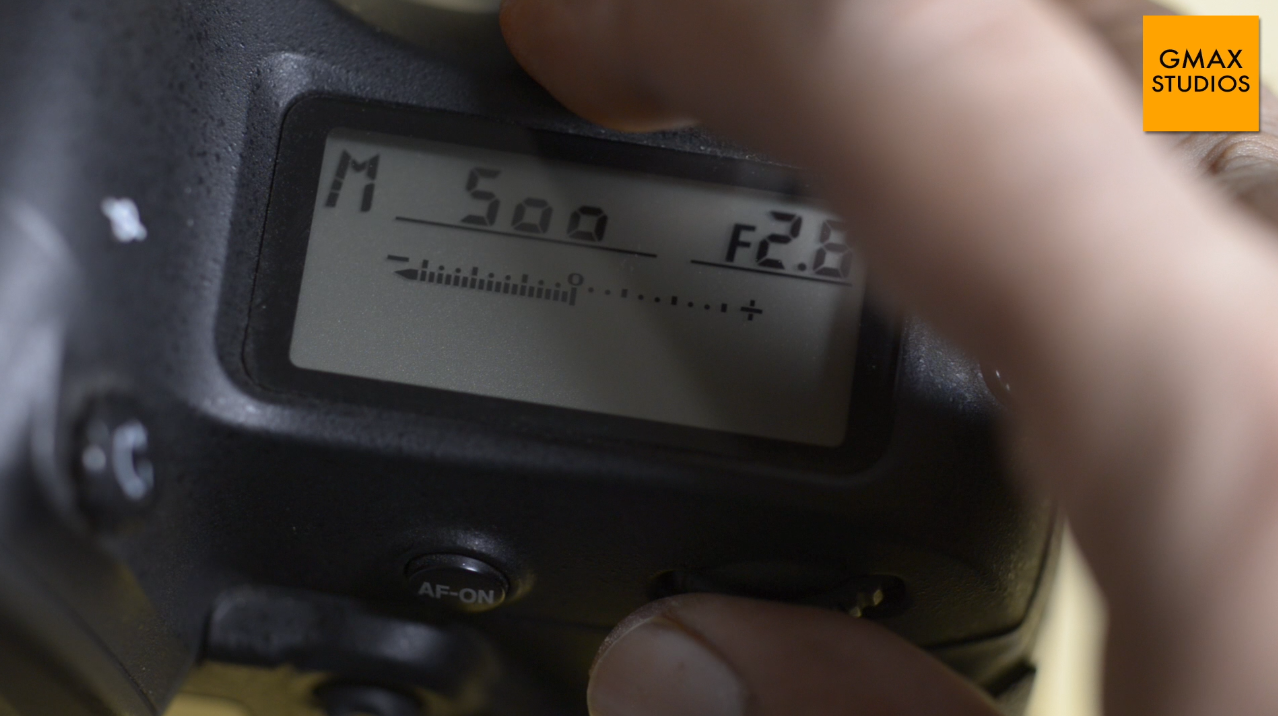
Why shoot in manual mode?
The question that many people ask is - why shoot in manual mode at all when the average camera has such sophisticated technology built into it that it is almost guaranteed that you will get a perfect exposure every time? Shooting in manual mode has it's benefits. One very basic thought behind shooting in manual mode is that it really helps you understand the process of taking a photograph. In that sense, it makes you a better photographer.
Once you are familiar with the way a photograph is made and you understand the reason why a photograph turns out the way it does, it will be easier for you to shoot in other modes as well. Also, it has the benefit of being able to replicate the look and feel of the photographs that you like. A great example of this is people who shoot portfolios in the studio. Once they have figured out the look they want, they know exactly what settings to shoot on rather than mess with them each time a new client walks in.
I personally use the manual mode when I don't want the camera making too many decisions on my behalf. This usually happens when I come to a setting where I am happy with the exposure - both on my subject and the foreground (if any) and the background and I am not expecting the light to change too much. This might happen while shooting with flash or in natural light. In natural light though, you will have to keep checking the exposure at certain intervals to ensure that the moving sun has not caused any change in the desired exposure.
Usually the camera tries to act smart and changes the exposure value if you recompose - like move the subject to one side of the frame or zoom in etc. This is what I don't want happening. Once I am happy with the exposure, I am happy with it. That is why I use the manual mode to lock it down.
How to shoot in manual mode?
In manual mode, you take over all the controls from the camera, which is aperture, shutter speed and ISO. You do this my switching to the M mode on the camera.
- You define your starting point by deciding what is more important to you - the aperture or shutter speed.
- The ISO obviously is at the lowest setting when you start off and this will be the last thing that you increase.
Watch the video below to understand how to nail and lock down shooting in manual mode. It is no rocket science - I can definitely assure you of that. Subscribe to our channel if you feel like it by clicking here.
http://youtu.be/Hv3UXdxSxrM