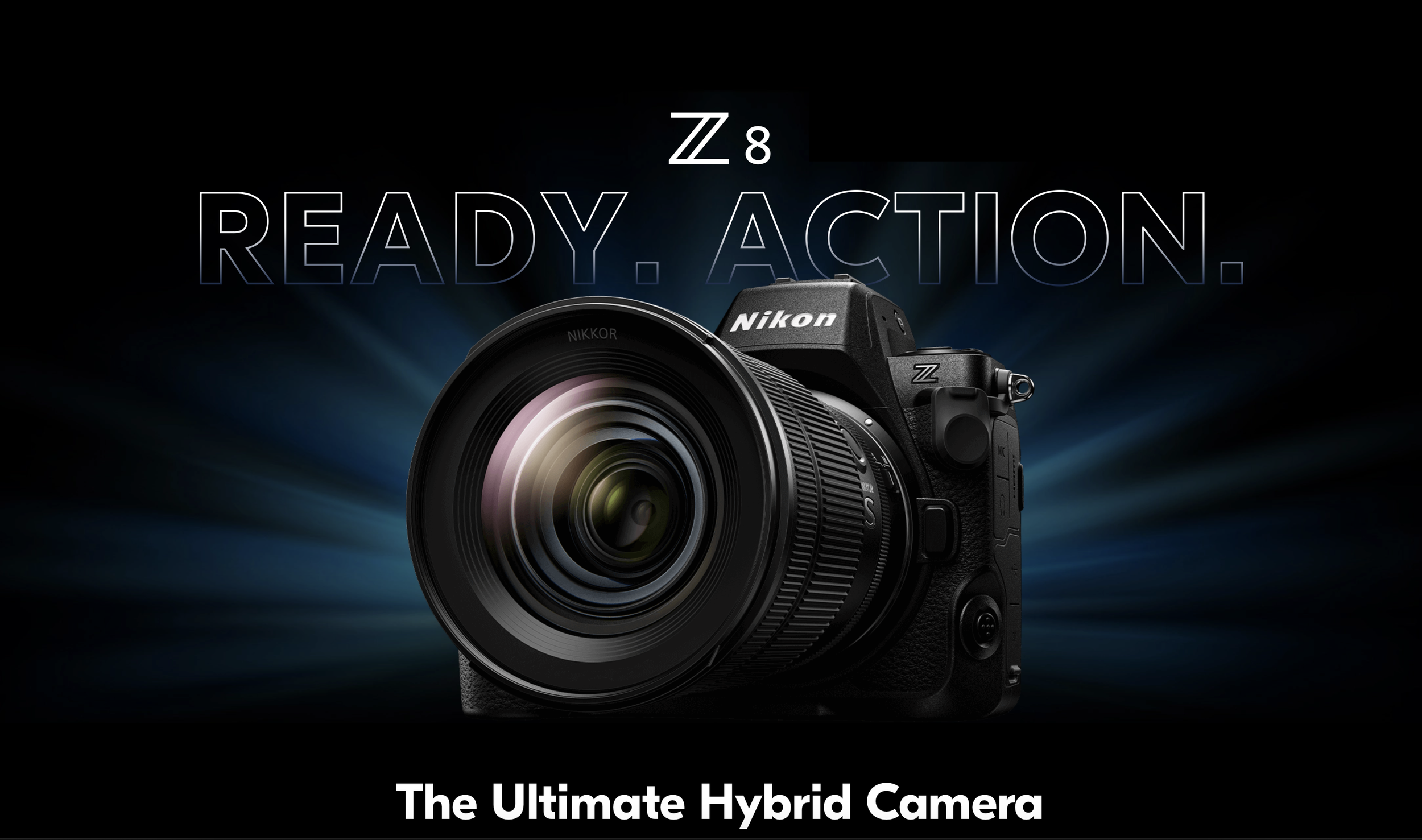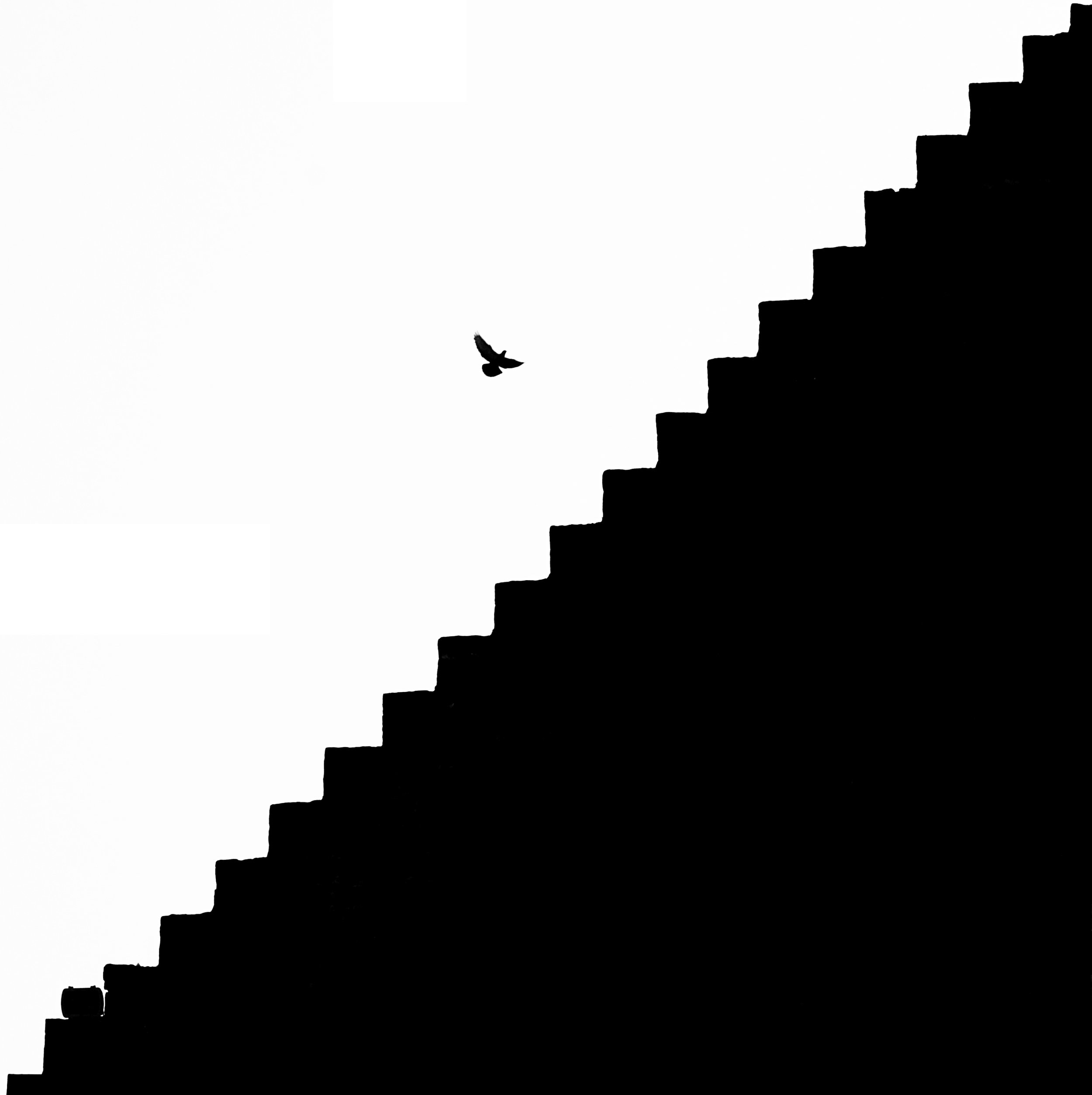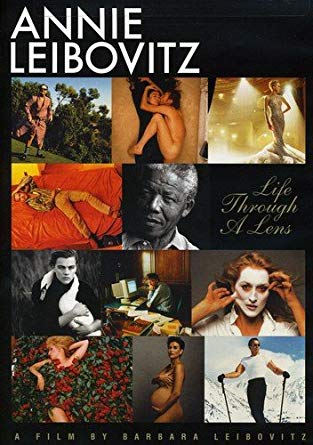Nikon Z8 price in India and launch in India
Nikon Z8: The Ultimate Hybrid Camera
Nikon has been a staple in the world of photography for years, and with the release of the Nikon Z8, they have proven once again that they are a force to be reckoned with. This full-frame, 45.7 -megapixel beast of a camera is a testament to the company's dedication to innovation and the needs of professional photographers. With outstanding image quality, high-speed performance, and advanced video capabilities, the Z8 is an unparalleled hybrid camera that caters to photographers and videographers alike.
Read on to find out about the Nikon Z8 price in India and the expected launch date in India. Though we must tell you, Nikon India has already started taking pre-orders.
IN A NUTSHELL THE NIKON Z8 is a Baby Z9
In a nutshell, the Nikon Z8 can be called a Baby Nikon Z9. Also, it is more than a worthy successor to the Nikon DSLR King, the Nikon D850.
The Z8's most impressive feature is its whopping 45.7-megapixel BSI CMOS sensor, which is capable of capturing stunningly sharp and detailed images.
This is the same sensor with a fast readout speed that is present in the Nikon flagship Nikon Z9.
The new EXPEED 7 image processor complements the high-resolution sensor perfectly, reducing noise and ensuring smooth gradations even in challenging lighting conditions.
Nikon has substantially improved the autofocus system in the Z8, utilizing a 493-point hybrid AF system that covers approximately 90% of the image area. The camera's autofocus is incredibly fast and accurate, ensuring that you never miss a shot, even in low-light situations.
The Z8 is not just a powerhouse for still photography, but also a formidable contender in the video department. The camera supports 8K video recording at 30fps and 4K at 120fps, which is perfect for capturing smooth slow-motion footage. Additionally, it offers 10-bit N-Log and HLG (Hybrid Log-Gamma) recording options for those who want more flexibility in post-production.
The camera's 5-axis in-body image stabilization (IBIS) ensures smooth, steady footage even when shooting handheld.
Nikon has maintained the robust build quality and weather sealing that the Z series is known for in the Z8. Its magnesium alloy body is both lightweight and durable, making it perfect for photographers who often shoot in harsh conditions.
The Nikon Z8 is a testament to the company's commitment to excellence, providing an advanced set of features at an extremely affordable price.
NIKON Z8, Nikon Z9 and NIKON D850 COMPARISON
So how does the Nikon Z8 compare with the Nikon Z9 or Nikon D850? Well, here is a summary.
NIKON Z8 PRICE IN INDIA
But what about the price of Nikon Z8 in India?
The Nikon Z8 will be sold in India at an MRP (Maximum Retail Price) of INR 343,995 for the body only as seen in the grab above from the Nikon India Website.
NIKON z8 LAUNCH IN INDIA
The Nikon Z8 is expected to be launched in India by the end of May, 2023. The pre-orders are expected to start getting fulfilled from the 25th of May, 2023. There will be two separate launch events in New Delhi and Mumbai.
NIKON Z8 Specifications SUMMARY
The Nikon Z8 is a high-end, full-frame mirrorless camera boasting impressive features catering to both professional photographers and videographers. Key specifications include:
1. 45.7-megapixel BSI CMOS sensor, ensuring high-resolution images with exceptional detail.
2. EXPEED 7 image processor, providing improved performance in noise reduction and color reproduction.
3. 493-point hybrid autofocus system, covering approximately 90% of the image area for fast and accurate focusing.
4. Eye-Detection and Animal-Detection AF, available for both stills and videos.
5. Continuous shooting speed of 20 frames per second (fps) in RAW and 120 fps (Max) in JPEG formats.
6. 8K video recording at 30fps and 4K video recording at 120fps, with 10-bit N-Log and HLG options.
7. 5-axis in-body image stabilization (IBIS) for smooth and steady footage.
8. Robust, weather-sealed magnesium alloy body.
Sony FX6 price in India and launch
Sony FX6 has launched in India.
The Sony FX6 has released in India and you can buy it now starting immediately.
Here is the launch message from Sony India
We are pleased to launch the much awaited Sony Cinema Line Professional Camera ILME-FX6V (Body only).
“Ready to tell Amazing Stories”
• Exceptional 4K Full-frame back-illuminated CMOS Exmor R™️ sensor
• Fast Hybrid Auto Focus, also used in Alpha cameras
• High quality recording up to 4K 120p / HD 240p, 10 bit 4:2:2 colour depth in full frame
• Compact and lightweight body design for on-the-go shooting
• Ultra-high sensitivity with ISO expandable to 409,600 for very low light conditions
• S-Cinetone™️ look profile inspired by VENICE colourimetry
• Compatible with more than 50 E-mount lenses
SONY FX6 price in India
The price of the FX6 in India is MRP INR 5,99,990/- for the body only.
There is an Introductory Offer where you get a free B&W Type 6600 outdoor case worth Rs. 22,990/- available with ILME-FX6V as a part of introductory offer.
Sony FX6 price in India and introductory offer.
KEY FEATURES
The key features of the Sony FX6 are:
4K Full-Frame 10.2MP CMOS Exmor R Sensor
DCI 4K60p | UHD 4K120 | 1080p240
15+ Stops of Dynamic Range in S-Log 3 EI
Compact Form Weighs less than 2 lb
Phase Detection AF/Face Tracking/Eye AF
Base 800-12,800 ISO / 320-409,600 Max
S-Cinetone, S-Log3, HLG Modes
10-Bit 4:2:2 XAVC-I/16-Bit Raw Output
Dual CFexpress Type A/SDXC Card Slots
Nikon Z5 price in India and launch
The most awaited mirrorless camera from Nikon, the Nikon Z5 has just gone on sale in India. It is available in a variety of options including body only and many kit variations.
Nikon Z5 price in India
The pricing (MRP - maximum retail price) of the Nikon Z5 in India is as follows:
Digital Camera Z 5 Body Only INR 1,13,995
Digital Camera Z 5 Kit with NIKKOR Z 24-50mm f/4-6.3 Lens INR 1,36,995
Digital Camera Z 5 Kit with NIKKOR Z 24-70mm f/4 S Lens INR 1,58,995
Digital Camera Z 5 Kit with NIKKOR Z 24-200mm f/4-6.3 Lens INR 1 71 995
NIKKOR Z 24-50mm f/4-6.3 Lens INR 39,995
There is also an inaugural offer where a 64 GB UHS-II high speed card along with a card reader worth INR 12,999 is bundled free with the camera.
For the unboxing and first look and review go to the GMax Studios YouTube channel.
Nikon India is quoted as saying:
Nikon India is pleased to announce the start of sales of new mirrorless camera Nikon Z 5.It is compact and lightweight, allowing users to move freely as the camera only weighs approximately 675g. Capture stills and videos beautifully in lowlight scenes and render details sharply even with handheld shooting. Camera shake is accurately detected and compensated to provide optimal effect with its 5-axis in-camera Vibration Reduction (VR) of up to 5.0 stops.
The NIKKOR Z 24-200mm f/4-6.3 Lens is a compact delight! The lightweight size enhances the versatility for adventurous creators on the go. The lens features ARNEO Coat, allowing users to capture stills and videos with clarity and precision. We take pride in our optical technology, and we are certain that this new addition will help get our users redefine their experience.
The NIKKOR Z 24-70mm f/4 S Lens is a compact and lightweight lens, the NIKKOR Z 24-70mm f/4 S reproduces even the most minute details in stunning high resolution. Witness consistently high image quality with minimal lens aberrations and sufficient peripheral illumination. Slim, yet rugged, the NIKKOR Z 24-70mm f/4 S can endure harsh weather conditions with dust and moisture resistance – perfect for the great outdoors.
The NIKKOR Z 24-50mm f/4-6.3 is compact body is the shortest and lightest among full-frame format zoom lens for mirrorless cameras , weighing at approximately 195g and featuring a button-less retractable mechanism being the slimmest at only 51mm . Bring the NIKKOR Z 24-50mm f/4-6.3 wherever you go, with its body being meticulously designed with dust- and drip-resistant performance , preventing dust and water droplets from entering the lens.
Get to choose between two VR mode options to meet your shooting needs: NORMAL mode when you’re looking to capture still subjects and SPORT mode for moving subjects. In addition, the VR unit is designed with a lock structure feature to prevent the image sensor from damage caused by shaking. The Nikon Z 5 also features improved user-friendliness, It is easy to handle as it features intuitive operation via a touch screen and its customisable “i-Menu” provides shortcuts to frequently used settings in one interface. The camera is made versatile and can store creations more effectively with its double SD memory card slots. Also, customise your settings with you own effects! The camera has 20 different types of Creative Picture Control, which works like your favourite app filters, that apply to both stills and movies, so your creations get an immediate uplift. Easily upload your photos on social media with #NikonSnapBridge. The trusty camera supports long hours, thanks to its battery’s new increased capacity. For those who never leave home without having their devices fully charged, rest easy in knowing that the camera can be charged on the go as it allows for USB charging and using the USB connectivity to a power bank as a continuous power supply.
Fujifilm X-T4 price in India and launch
Fujifilm X-T4 launch in India
Fujifilm’s much-awaited camera Fujifilm X-T4 launched in India today, 25th of May, 2020 , via a virtual launch event hosted on YouTube on the Fujifilm India channel. This was followed by a Q&A by the Fujifilm India team.
Fujifilm X-T4 price in India
The Fujifilm X-T4 price in India is as follows:
Fujifilm X-T4 body only price: Rs. 1,54,999/-
Fujifilm X-T4 with XF 18-55mm 2.8-4R lens: Rs. 1,84,999/-
Fujifilm X-T4 with XF 16-80mm f4 R: rs. 1,99,999/-
The Fujifilm X-T4 kits also come with various freebies like a 64GB 300 MBPS UHSII CARD and a dual battery charger.
Fujifilm X-T4 price in India
Where to buy Fujifilm X-T4 in India?
For the first time Fujifilm has created a registration page for users to leave their details and Fujifilm India will get back to them. The Fujifilm India registration page can be found by clicking here.
Also, you can contact our favourite camera dealer Vibgyor Photos and give our reference.
You can watch the Fujifilm X-T4 launch and QnA session below:
Some Key features of the Fujifilm X-T4 are as follows:
FUJIFILM X-T4 Specs
Lens Mount : FUJIFILM X
Format : APS-C (1.5x Crop Factor)
PixelsEffective: 26.1 Megapixel
Maximum Resolution: 6240 x 4160Aspect Ratio1:1, 3:2, 16:9Sensor TypeCMOSSensor Size23.5 x 15.6 mmImage
File Format : JPEG, Raw, TIFFBit Depth16-BitImage StabilizationSensor-Shift, 5-Axis
Exposure Control
ISO SensitivityAuto, 160 to 12800 (Extended: 80 to 51200)
Shutter Speed
Mechanical Shutter
1/8000 to 900 Second in Manual Mode
1/8000 to 900 Second in Shutter Priority Mode
1/8000 to 30 Second in Aperture Priority Mode
1/8000 to 4 Second in Program Mode
0 to 60 Minute in Bulb Mode
Electronic Shutter
1/32000 to 900 Second in Manual Mode
1/32000 to 900 Second in Shutter Priority Mode
1/32000 to 30 Second in Aperture Priority Mode
1/32000 to 4 Second in Program Mode
1 to 1 Second in Bulb Mode
Electronic Front Curtain Shutter
1/8000 to 900 Second in Manual Mode
1/8000 to 900 Second in Shutter Priority Mode
1/8000 to 30 Second in Aperture Priority Mode
1/8000 to 4 Second in Program Mode
0 to 60 Minute in Bulb Mode
Electronic Shutter
1/8000 to 1/4 Second in Movie ModeMetering MethodAverage, Center-Weighted Average, Multiple, SpotExposure ModesAperture Priority, Manual, Program, Shutter PriorityExposure Compensation-5 to +5 EV (1/3 EV Steps)White BalanceAuto, Color Temperature, Custom, Fine, Fluorescent (Cool White), Fluorescent (Daylight), Fluorescent (Warm White), Incandescent, Shade, UnderwaterContinuous Shooting
Mechanical Shutter
Up to 15 fps at 26.1 MP for up to 38 Frames (Raw) / 110 Frames (JPEG)
Up to 10 fps at 26.1 MP for up to 44 Frames (Raw) / 164 Frames (JPEG)
Up to 8 fps at 26.1 MP for up to 49 Frames (Raw) / 200 Frames (JPEG)
Electronic Shutter
Up to 20 fps at 26.1 MP for up to 36 Frames (Raw) / 79 Frames (JPEG)
Up to 30 fps at 20.9 MP for up to 35 Frames (Raw) / 60 Frames (JPEG)
Up to 20 fps at 20.9 MP for up to 37 Frames (Raw) / 114 Frames (JPEG)
Up to 10 fps at 20.9 MP for up to 48 Frames (Raw) / 500 Frames (JPEG)Interval RecordingYesSelf-Timer2/10-Second Delay
Video
Recording Modes
MOV/H.264/H.265 10-Bit
DCI 4K (4096 x 2160) at 23.976p/24.00p/25p/29.97p/50p/59.94p [100 to 400 Mb/s]
UHD 4K (3840 x 2160) at 23.976p/24.00p/25p/29.97p/50p/59.94p [100 to 400 Mb/s]
DCI 2K (2048 x 1080) at 23.976p/24.00p/25p/29.97p/50p/59.94p [50 to 200 Mb/s]
Full HD (1920 x 1080) at 23.976p/24.00p/25p/29.97p/50p/59.94p/100p/119.88p/240p [50 to 200 Mb/s]
External Recording Modes10-Bit
DCI 4K (4096 x 2160)Recording LimitUp to 30 MinutesVideo EncodingNTSC/PALAudio RecordingBuilt-In Microphone (Stereo)
External Microphone Input (Stereo)Audio File FormatAAC, Linear PCM (Stereo)
Focus
Focus TypeAuto and Manual FocusFocus ModeContinuous-Servo AF (C), Manual Focus (M), Single-Servo AF (S)Autofocus PointsPhase Detection: 425
Viewfinder and Monitor
Viewfinder TypeElectronic (OLED)Viewfinder Size0.5"Viewfinder Resolution3,690,000 DotViewfinder Eye Point23 mmViewfinder Coverage100%Viewfinder MagnificationApprox. 0.75xDiopter Adjustment-4 to +2Monitor Size3"Monitor Resolution1,620,000 DotMonitor TypeArticulating Touchscreen LCD
Flash
Built-In Flash v: No
Flash Modes : Commander, Manual, Off, Slow Sync, TTL AutoMaximum Sync Speed1/250 SecondDedicated Flash SystemTTLExternal Flash ConnectionHot Shoe, PC Terminal
Interface
Memory Card SlotDual Slot: SD/SDHC/SDXC (UHS-II)ConnectivityUSB Type-C (USB 3.1), HDMI D (Micro), 3.5mm Microphone, 2.5mm Sub-Mini, PC Sync SocketWirelessBluetooth
Wi-FiGPSNo
Environmental
Operating Temperature14 to 104°F / -10 to 40°COperating Humidity10 to 80%
Physical
Battery: 1 x NP-W235 Rechargeable Lithium-Ion, 7.2 VDC, 2200 mAh (Approx. 600 Shots)Dimensions (W x H x D)5.3 x 3.65 x 2.51" / 134.6 x 92.8 x 63.8 mmWeight1.16 lb / 526 g (Body Only)
Packaging Info
Package Weight3.52 lbBox Dimensions (LxWxH)7.9 x 6.7 x 5.7"
Sony releases the Sony A7RIV
Sony A7RIV release, specifications and price in India
Sony released the Sony A7RIV or Sony A7R Mark 4 as some people call it.
This is a 61 Megapixel beast. Some of the other features are as follows:
• 61MP Full-Frame Exmor R BSI CMOS Sensor
• BIONZ X Image Processor & Front-End LSI
• 567-Point Phase-Detection AF System
• UHD 4K30p Video with HLG & S-Log3 Gammas
• 5.76m-Dot Tru-Finder OLED EVF
• 3.0" 1.44m-Dot Tilting Touchscreen LCD
• Up to 10 fps Shooting, ISO 100-32000
• 5-Axis SteadyShot INSIDE Stabilization
• 240MP Pixel Shift Multi Shooting
• Bluetooth & Wi-Fi, Dual UHS-II SD Slots
Sony A7RIV sample images
We will update this article with the Sony A7RIV with the availability and price in India as soon as we receive this information.
Sony A7R IV price in India and availability
Sony A7RIV will be available around the 20th of September, 2019 in India. The expected price (MRP) is Rupees 3,00,000.
Flying drones and permission in India
Flying drones in India.
Flying drones in India just got easier - it seems!
The Digital Sky Platform has been launched. India will soon start registration of drones, pilots, and operators. The registration portal for online permission the Drone regulations that came in effect today state that Nano drones in India can now start flying legally from today (1st December, 2018). For micro categories and above, operators and pilots are required to register on the Digital Sky Portal.
01-December-2018 19:12 IST
Digital Sky Platform launched – India to start registration of drones, pilots, and operators Registration portal for online permission
The Drone regulations come in effect from today
Nano drones in India can start flying legally from today.
For micro and above categories, operators and pilots are required to register on the Digital Sky Portal.READ THE OFFICIAL PRESS RELEASE HERE.
Nano drones in India can start flying legally from today. For micro and above categories, operators and pilots are required to register on the Digital Sky Portal.
The Digital Sky platform has already begun accepting registrations of users, though the website sates that it is in Beta stage. Those who wish to make payments and apply for Unmanned Aerial Operator’s Permit (UAOP) and Unique Identification Numbers (UIN) will have to do so via the Bharat Kosh portal.
To get permissions to fly, RPAS operators or remote pilots will have to file a flight plan. Operating in the ‘green zones’ will require only intimation of the time and location of the flights via the portal or the app. Permissions will also be required for flying in ‘yellow zones’ and flights will not be allowed in the ‘red zones’. The location of these zones shall be announced soon. Permission, if granted, will be available digitally on the portal.
So what do you think of this? Relieved? Or do you think that the Indian Government has made the procedure complicated? Please let us know in the comments.
Fujifilm GFX 100S First Look | 100 Megapixel Medium Format | Specs And Price
They’ve just dropped this monster at CP+ 2019 in Japan.
2019 seems like the year for innovation in the world of photography and cinema. Fujifilm definitely believes it to be so as is evident from their moves in the mirror-less market. They kickstarted 2018 with the lavish XH-1 and their medium-format offering the GFX 50, and then disrupted the market towards the end of 2018 with their budget mirrorless offerings the X-T100 and X-T3.
2019 seems to be no exception, having launched the X-T30 earlier this February and now they’ve just dropped this monster at CP+ 2019 in Japan. We had been hearing about it on Fuji rumors website for the most part of February and it is finally here.
GMax Studios chief Gorky M is playing correspondent today and has sent us a video and some images of the medium-format monster. Though the prototype is up for display, all of the specs aren’t revealed yet.
Here are some rough specifications of the Fujifilm GFX 100S
102 Megapixel
43.8mm x 32.9mm sensor (1.7x bigger than full-frame)
4K/30p
10-bit video recording
X Processor 4
3-way articulating screen
Phase Detection Autofocus
The GFX 100S features a built-in vertical grip like a Nikon D5 or Canon 1DX and an extra command dial. More specs would be revealed in the second quarter this year. The GFX 100 is said to retail for close US$10000
Here is a video from the Fujifilm booth at CP+ 2019 in Japan.
What do you think of this beast? Tell us in the comments below!
Nikon Beefs Up Their Coolpix Powerzooms Ahead Of CP+ 2019 Japan
Nikon seems to be on a roll these days!
Nikon seems to be having a great year. Continuing to build on the momentum from 2018, Nikon announced these two screamers - the Coolpix A6000 and Coolpix B600 power zooms.
Nikon has been grabbing plenty of headlines since the start of this year and it looks like they aren’t going to slow down any time soon. First the Nikon Z6, then their S series lenses, and now with these two pocket friendly super-zoom cameras it seems like Nikon is out to make up for the lost miles.
Most of the marketing campaigns around these two compact zooms is that they’re more reliable than smartphones, often going where they cannot go.
SOURCE: NIKON.COM
Nikon Coolpix A6000
SOURCE: NIKON.COM
Nikon Coolpix A6000 (Estimated Price: US$480)
Range: 24mm eqv - 840mm eqv (35x zoom)
Min. focus distance: up to 1 cm at widest fov
16MP 1/2.3 BSI CMOS Sensor
Low Light: Up to 6400 ISO
NRW (Nikon RAW)
Vibration Reduction
1.166 dot Electronic Viewfinder
Tilting LCD for Self shooting
4K Ultra HD Video
Hybrid VR image stabilization
Wifi/Bluetooth
SOURCE: NIKON.COM
Considering the specs alone, it looks like Nikon is going all out. The Hybrid VR stabilization system + 4k movie + raw images + amazing macro capacity and a 35x zoom will amateurs the edge in both photo and video. Nikon has managed some real killers in this category, their recent flagship offering - the Nikon Coolpix P1000 being a real success. We certainly have taken a shine to these pocket zooms.
SOURCE: NIKON.COM
Nikon Coolpix B600 (Estimate Price: US$330)
Focal length: 24mm - 1440mm eq
16MP 1/2.3 Backside Illuminated CMOS Sensor
Min Focus: 1 cm at widest focal length
3 Stops of Vibration Reduction
4-Axis VR Stabilization for Video
FHD (1920x1080) at 60i or 30p
Wifi/Bluetooth
Our pick would certainly be the Coolpix A1000. It may not have the amount of zoom the B600 does but that 4K video with the Hybrid IS from Nikon seems too good to pass up.
Both Nikon power zoom models should retail by March and will be available in black color as seen in the images above. We don’t know what the Nikon A1000 and Nikon B600 price in India would be like, but one can make an educated guess around the estimated price.
Much more is said to be announced at CP+ 2019 at Yokohama, so stay tuned for more.
Go Nikon.
Learn How To Paint With Light In 6 Easy Steps | Light Painting Tutorial
Prepare to blow everybody away once you’re through with this one!
Light painting, or painting with light might seem like rocket science but it really isn’t. Just about anybody can paint with light following the easy steps given below.
Falling somewhere between fine art photography and long exposure photography the art form has boomed in the last couple of years with over a million hits on the #lightpainting hashtag on Instagram as of today.
Also known as light drawing, the art form goes back to the year 1889. Ever since scientist and physiologist Étienne-Jules Marey and inventor Georges Demeny laid down human emotion in the first ever light painting, some real maestros have come forward and used the technique to express themselves. Some photographers have dedicated their entire lives to this art-form.
Photo by Xuan Nguyen on Unsplash
The simple idea that light could be manipulated and painted with much like a paintbrush and the sensor being the canvas has captured the imagination of many down the years.
Contemporaries like Eric Pare are leading the way with their fine art portraits today.
We sought to use the same technique for our portraits and the result leaves you truly wanting for more.
While it is an interesting way of doing portraits, it can be time consuming. Those who care enough to put in the effort will not leave disheartened.
Things You Will Need
Camera
Tripod
Off Camera Flash (optional)
Tracing Paper
Gaffer’s Tape
Acrylic Tube (they’re plastic tubes really, you can find them at a departmental store)
Small Torch
Bar Light
STEP NO 1
Find a good location
Painting with light is a kind of long exposure photography except you don’t need all of the lights. You have to be in a location that’s free of light pollution, where you can control the light. You can either do this in a studio where the light is under your complete control or you can go to a nice exterior location that’s free of extraneous light sources. This means no street lamps, no lights from oncoming vehicles, homes etc. A countryside location that’s away from the humbug of the city, where you can see the night sky perhaps?
Photo by Tobias Carlsson on Unsplash
STEP NO 2
Find a good subject
This often gets overlooked. Are you looking to paint on a human subject or are you just looking to draw a shape or write something? Knowing this is very important. Plan beforehand about the kind of shot you’re looking to get and look up some references online.
When shooting with a human subject, you need someone who understands how to strike and hold a pose. Since the shutter on your camera will be open at least 20 seconds, you’ll need someone who can hold a pose while you’re painting around them and look good through it all.
Photo by Akshar Dave on Unsplash
STEP NO 3
Tripods are our friends
Once you’ve found your model/subject, the next thing you do is mount your camera on a tripod. We want the photo to be as sharp as possible so we’ll be avoiding any kind of camera shake. If it helps, use a shutter release cable for this purpose. If you don’t have one, download your camera app and see if it allows you to record or press the shutter using the app. You can also use the interval timer mode on your camera and set it to twenty seconds or more depending on your exposure.
STEP NO 4
Decide your light/Equipment
When it’s dark out - how are you going to expose your subject? What else will you be exposing while the shutter remains open? Maybe you want a little bit of the background to be exposed as well. Settle on all of this and then figure out how you’re going to light all these elements.
This is a pretty elaborate setup. In this case, the girl is lit from the front while a steel wool burns in the background. There’s also reflection coming into play, adding another dimension or a kind of exposure to the image. Photo by Xuan Nguyen on Unsplash
Light painting brushes are available online for as cheap as $5 online. In the case of which lights to get, purchase lights that are can be directed or angled towards something and don’t spill much. You could experiment using any number of lights. We used a bar light from Yongnuo to expose our subject - you can purchase it here. We also used a plastic tube with tracing paper (to soften the light a little) and attached to it the small torch from earlier to create a nice light tube.
STEP NO 5
Camera Settings
For reference purposes only. Camera settings vary depending on where you are.
Set the mode on your camera to “BULB”. On bulb mode you can draw the shutter curtain up and down on command. If you’re using an older camera which doesn’t have an app that allows you to control your camera, you could set the shutter speed to 30 seconds or more or use an interval timer and time your shot. This should give you time to paint around your subject. Your aperture has to be f/8 or more if you want the image to come sharp and if you want everything in focus. The ISO should be set depending on how sensitive you want the sensor to be. Keep in mind that the higher you bump up the ISO the more noise there will be.
STEP NO 6
Go Time
Once your frame is set, you’ve talked it over with your model and all, you’ve decided what you’ll be exposing throughout the course of the exposure - the only thing left to do is - do it.
Press the shutter
Expose the subject/frame by turning the light(s) on and then off.
Turn on your lightbrush/tube and paint around your subject making some cool patterns, a halo perhaps. You can go crazy with the patterns before the the shutter snaps. Make sure you’re not in the frame.
The result will be a fabulous/weird/experimental light painting. The more one practices, the better one gets at it.
That should be it for those who like to read.
But for those who want a more visual tutorial on how to create a light painting, click on the video embedded below. Photographer Omkar Kocharekar has created some fabulous light paintings with a little help from us at GMax Studios. That video should clear any doubts on what to do or what not to do. Live a little, click on.
Fujifilm X-T100: The Entry Level Mirrorless Camera
In 2018, Fujifilm released its entry level mirrorless camera that look a lot like an old SLR camera. The plus points of this device is that it has an electronic viewfinder and it has an aluminium body that gives it a rich elegant and retro look.
In 2018, Fujifilm released its entry level mirrorless camera that look a lot like an old SLR camera. The plus points of this device is that it has an electronic viewfinder and it has an aluminium body that gives it a rich elegant and retro look.
Source: GMax Studios
GENERAL SPECIFICATIONS
Sensor: 24.2-million APS-C CMOS sensor
Output size: 6000 x 4000 pixels
Focal length mag: 1.5x
Lens mount: Fujifilm X-mount
Shutter Speed: 30secs-1/4000sec (30secs-1/32000sec in electronic shutter mode)
Sensitivity: ISO 200-12,800 (standard) ISO 100-51,200 (extended)
Exposure modes: PASM, SR+, Auto
Metering: Multi, Spot, Average
Exposure Compensation: –5 to +5 EV, in increments of 1/3EV
Continuous shooting: 6fps
Screen: 3in, 1,040k-dot 3-way tilt touchscreen
Electronic Viewfinder: 0.39in, 2,360k-dot 0.62x magnification with 100% coverage
Video: 4K (15p) Full HD (60/50/24/23p)
External mic: 2.5mm stereo mini connector
Memory Card: SD, SDHC, SDXC
Power: NP-W126S battery
Battery life: 430 shots
Dimensions: 121.0x83.0x47.4mm
Weight: 448g with battery and card
AT A GLANCE
It has a 24.2MP APS-C size sensor, weighing in just under 450 grams and records videos at 4K for up to 30 minutes at any given time. The viewfinder on the X-T100 is a 0.39-inch 2,360K-dot OLED colour unit which can also be viewed on a 3-inch LCD touchscreen that can be tilted to be used on tight angles. The camera is enabled with WiFi and Bluetooth v5.0 LE and will thus let you transfer videos and photos to other devices wirelessly.
Source: GMax Studios
Other photography features include Advanced SR AUTO, Eye detection AF, Face Detection, Interval timer shooting, Electronic Level and HDR mode. The battery on the X-T100 will be able to last you up to 90 minutes of 4K video recording or an average of 430 stills depending upon how long you keep switching on the camera.
FEATURES
Even though Fujifilm endorses the X-T100 as just an entry level mirrorless camera, they have tried to incorporate as many features as they could to make it more desirable amongst budding photographers as well as to target those who wish to transition from DSLR to mirrorless.
Some of the best features that make this camera usable as well as convenient are:
Wireless Connectivity
Film Simulation
4K Burst Shooting
Multi Focus
The above features not only make a X-T100 a convenient camera but also makes it an unstoppable, robust machine.
BUILD AND HANDLING
Source: GMax Studios
Other than having a strong resemblance like the other X-T models, for being an entry level camera, it is built very well. The feel isn’t as similar to an X-T2 or X-T3, but the dial placement and the leather finish shows where the design has come from.
The X-T 100 is very light when you even compare it to the native mirrorless camera because of its aluminium and plastic body. The front handling front the right side of the camera is not very reliable which can be improved by attaching a detachable-grip that comes with the box. It would have been nice to see a rubberised thumb rest at the rear too. As it is it’s made of hard plastic and can be prone to get slippery with wet or sweaty hands.
Like the professional cameras the Fujifilm X-T100 is not weather or dust resistant so we had to be cautious with it while shooting under wet or humid environment.
VIEWFINDER AND SCREEN
Source: GMax Studios
Having the option to raise the X-T100 to your eye and clearly see what’s contained in the frame is one of the huge advantages of this camera. The viewfinder is very good for reviewing images in bright sunlight too, however you will notice there’s a momentary delay before each image is rendered sharp.
Its is also possible to use the EVF with the touch screen for actions such as moving auto focus points and double tapping the screen for detailed magnified view.
Source: GMax Studios
Source: GMax Studios
When it comes to the 3-way articulating screen, it is very handy for vloggers. It can be angled out by 180 degrees to aid with self-portrait shooting. It is very convenient and the touch screen function still works when its tilted out in any way.
PERFORMANCE
Despite a few criticism regarding the slow response time of the touch screen, X-T100 is very reliable when it comes to capture images. It may not have an X-trans sensor but the colours of this camera are very active and lively, exactly what we expect from Fujifilm.
The camera provides accurate focus in bright or low-light situations. For those who’d like to shoot discreetly, there’s the option to take shots silently by activating the electronic shutter.
The image quality of this camera is very good, you can get detailed images with high ISO range. The X-T100 is capable of resolving fine detail, with a good amount of scope to crop in when required. Detail holds up well beyond ISO 800 and only starts to dip when you push past ISO 3200.
Source: GMax Studios
Other than that it has:
4K Burst
HDR
High Speed Shooting (6 fps)
Film Simulations
When it comes to video, it does not offer much versatility. You can only record in 15p when it comes to 4K, continuously for 30 minutes which heats up very fast. In HD you can record up to 59.94p / 50p / 24p / 23.98p for 30 minutes straight and the camera does not heat up that much compared to 4K.
It is advisable to use a card with UHS Speed Class 3 or higher when recording 4K.
LENS
The X-T100 is only available with the XC 15-45mm f/3.5-5.6 kit lens. This is Fuji’s first attempt at making a compact motorised zoom. The lens extends by 24mm in length when the camera is switched on and it’s operated via two control rings: an inner one that operates the zoom in power assisted mode, and an outer ring that either acts as a focus ring. It’s good the lens automatically reverts to the last focal length setting used when the camera is switched off and back on again, but its motorised nature does slow you down.
Source: GMax Studios
VERDICT
Source: GMax Studios
Those who would like to enter the mirrorless world or who are advancing from the world of mobile photography this shall serve you as a loyal subject. As a camera designed for first-time users it has the features that go up to par with most of the camera’s in the market. Of course, it cannot compete with the professional camera Fuji has introduced such as X-T2 or X-T3 but it has a few features which make it stand out from the crowd, from both an aesthetic and performance point of view.
Those who would like to relish the infamous Fujifilm colours then this is the camera for you. The X-T100 is arguably the most attractive entry-level camera on the market at its price point.
Source: GMax Studios
5 Frames Of Black And White Silhouettes | By Himanshu Singh Gurjar
Himanshu Singh Gurjar has been photographing silhouettes for 4 years now. This is his submission.
Himanshu Singh Gurjar is a filmmaker and photographer from Jodhpur, Rajasthan. The following article features excerpts from our conversation with him.
Why Silhouettes?
One, because it makes things simple. You get back to the basics and focus only on things that matter most: composition, the play of light and shadows. When done properly, it looks very clean and minimal. Silhouettes are very soothing to the eyes. You don’t need an expensive camera to create silhouettes, and things that are ordinarily a constraint - like harsh light - can be worked to your advantage. In fact the harsh light that you see at noon is actually better for creating silhouettes.
“Like any other kinds of images, the more you click, the more you’ll start to see silhouettes. ”
How did the idea for silhouettes come to you?
When I started my journey as a street photographer, it happened on the camera on its own . I was fascinated by how clean and cinematic it looked, and I deliberately photographed only silhouettes for the next thirty days. I started enjoying the process so much that I would often “see” silhouettes or instances where a subject was lit from behind, I would quickly underexpose the subject and take a photograph. I have lost count how many I’ve taken over the years.
What camera do you use for your images?
The ones you’re seeing were shot using a Canon 600D, with a 50mm prime and a 55-250mm zoom lens.
“It’s a busy subway that literally hundreds of people cross at this time of the day. Somehow, this fell in place - the lady was walking right in the center and there were absolutely no other people.”
What is the key to creating a good silhouette?
Silhouettes are created when a subject or multiple elements are blocking the light from coming into the lens. The rule of silhouette is that the source of light must be in the background. By underexposing our subject from the front, we get a good silhouette. Apart from that, the extreme contrast is what give silhouettes their charm, so there has to be that.
“Silhouettes also look like they’re created using graphics because of how clean and minimal they look. ”
Black and white or Colour?
Both have their charm. It actually depends on the theme I’m photographing. In the case of silhouettes I go with black and white because they’re great at capturing emotion. But I often shoot in colour and then process them as black and white because you never know what you might end up getting. So it’s good to have that option. When it comes to colour, everything has to be right. The various colours in the frame need to go well with each other or create a good contrast against one another and the light has to be perfect. Doing black and white is getting back to the basics - framing, highlight and shadows - that sort of thing. You don’t have to worry about your subject is wearing or what they look like.
A little on camera settings when you’re photographing silhouettes…
With the aperture, I use f/8 or f/9, for it (the images) to look more sharp. And because you’re not worried about excess light - you can also shoot using a higher shutter speed. This way, the edges of the photograph remain sharp.
What kind of post-processing do you do for these?
There’s not much post-processing but I usually boost shadows, slightly enhance the contrast, brighten the image a little bit or fix the crop, if required. I do a little bit of sharpening too because you’re not seeing the image on a bigger screen when it comes to Instagram. The images are usually lower in quality so I sharpen them so they can stand out.
“I research before going to any particular location and search for relevant pictures on Pinterest or Instagram. This helps me visualize something or come across a perspective I wouldn’t normally have thought of. ”
Himanshu Singh works and resides in Mumbai. You can hit him up on Instagram: @himanshusinghgurjar
If you would like to contribute to ‘5 Frames’ please fill this form here
Editor: Rishabh Udgata
Nikon 24-70 f2.8 S Lens For The Z Mount Released
Nikon has sure found a way to kick off the new year in style, by announcing two new lenses for their highly anticipated Z Mount.
Nikon has sure found a way to kick off the new year in style, by announcing two new lenses for their highly anticipated Z Mount. One is a 14-30 f/4, which is a more specialized lens, while the other is the more versatile 24-70 f/2.8 S.
More is said to be revealed at CP+ Show later this February, but Nikon USA has put the tech specs of the lens on their website and the pre-ordering has begun.
Weighing 805 grams and 89x126mm in length, it is one of the first fast aperture lenses to be released on the Z mount and it promises more speed owing to a brand new multi-focus system, more sharpness and almost nil aberration. Not just that, Nikon promises more quieter focusing for both stills and video.
There are 3 rings on the lens. One being for the zoom, the other is for focus. The third ring is for customizing in-camera functions like aperture or compensation in exposure. There’s also a L function button on the lens, that is customizable for things like eye autofocus and so on.
The other impressive feature of the lens is that it has a Lens information panel - for displaying valuable information like what aperture you’re at, the focus distance or the depth of field, and your focal length.
Here are some of the technical attributes of the lens for both the Z/FX formats
f/2.8 constant throughout zoom range, minimum being f/22
Has a programmable control ring and a manual focus ring
Features a Lens information panel to indicate convenient information like aperture, focusing distance and depth of field
The lens has an ARNEO coat and is weather sealed
Has an L Fn button for more customization
Speaking of the make of the lens, it’s got 17 elements in 15 groups, has nine aperture blades and features both nano-crystal coats and an ARNEO coating that reduces aberration drastically - promising almost no flare and ghosting, and is also safeguarded against dirt and the elements.
With the 24-70 f/2.8 S, Nikon have mentioned that they have minimized focus breathing, and the motor noise on the lens too is believed to be almost non-existent. Their new multi-focus system boasts more speed owing to two AF drive units which allow for more accurate focusing, even at close range.
NIKON 24-70 f/2.8 S Price In India & Availability
The lens is priced at $2299.95 and you can pre-order the lens from Nikon USA, here.
Atomos Shinobi 5 inch monitor released
Is the Atomos Shinobi 5 inch monitor fit for you?
Atomos has jumped into the “monitor only” market. This is a market dominated largely by companies like Small HD on the higher end and Liliput on the other end.
Atomos Shinobi is a 1000nit bright 5 inch HDR HDMI monitor.
Mind you, though it deceptively looks like the Atomos Ninja V (pictured below) - it is a monitor only and not a recorder. Don’t let the memory card slot fool you - it is for loading LUTs and updating the firmware of your Atomos Shinobi. We really can’t get over people on all the sites calling it a “more affordable Ninja V”. Truly! It is like comparing apples and oranges to quote a cliche.
So who is for? Well, according to Atomos, it is perfect for photographers, creatives and vloggers and we agree - except for perhaps the photographers bit.
If you shoot any kind of video and find yourself fighting to see your image in daylight at the back of the camera screen - then Atomos Shinobi might put you out of your misery. This is also a lifesaver if you are a vlogger and own one of those cameras that don’t have a flip out screen.
According to Atomos
Shinobi features a ‘run all day’ single battery, 1000nit high brightness screen, HDR capability and advanced functions that are easy to use. There’s even a new selfie Mirror Mode for vloggers and a new multi-tool Analysis View that’s a cinematographer’s dream. Set up your shots accurately using our advanced histograms, waveforms and video scopes. Shinobi is the perfect companion to improve any photo or video production.
Let us watch our friend, Kai W take it for a spin before we talk about the main features.
MAIN FEATURES
Weight:
Screen size: 5.2 inches
Input: 4K/HD (HDMI)
Resolution: 447 ppi
Brightness: 1000nit (+/- 10%)
Dimensions (W x H x D mm): 151 x 91.5 x 31.5mm
Anamorphic de-squeeze: 2x, 1.5x, 1.33x
HDR Monitoring (Gamut):Sony SLog / SLog2 / SLog3, Canon CLog / CLog2 / Clog3, Arri Log CEI160/ LogCEI200 / LogCEI250 / LogCEI320/ LogCEI400 / LogCEI500 / LogCEI640 / LogCEI800 /LogCEI1000 / LogCEI1280 / LogCEI1600, Panasonic Vlog,JVC JLog1, RED Log3G10 /RED LogFilm, FujiFilm F-log, PQ10k, HLG, Nikon N-Log
HDR Monitoring (Gamma):Sony SGamut / SGamut3 / SGamut3.cine Canon Cinema / DCI P3 / DCI P3+ Panasonic V Gamut Arri Alexa Wide Gamut Rec709 / BT.2020 JVC RED WideGamut / RED DragonColor / DragonColor2 / RED Color2 / RED Color3 / RED Color4Bit Depth10-bit (8+2 FRC)
Bit Depth: 10-bit (8+2 FRC)
Screen Mirror/Flip: Horizontal Flip (Selfie mode), Vertical Flip(Landscape/Portrait mode is planned with a future firmware release)
Full size SD Card slot: SD Card Slot allows LUTs to be loaded to the unit and is also used when updating AtomOS firmware.
Monitoring Features: Luma Waveform, RGB parade, RGB Overlay, Vectorscope, Vectorscope Zoom, Histogram, RGB Histogram, Anlaysis mode (Multiview scopes: Waveform, Histogram, Vectorscope), Focus Peaking, Zebra, False Color, Blue Only Exposure, Zoom (1:1, 2:1, 4:1), SMPTE Safe Areas, Cinema Guides, Anamorphic Desqueeze.
PRICING
The Atomos Shinobi is currently priced at 399 US dollars.
The Atomos Shinobi is priced at 399 US dollars currently.
So, what are your thoughts - pass, buy or no way! Leave us a comment.
Fujifilm X-T30 released, availibilty and price in India
Fujifilm XT-30 - Features, price in India and availability
Fujifilm just released the Fujifilm XT-30 which they are referring to as "The Little Giant" - and perhaps rightly so because it offers almost all the features of the Fujifilm X-T3 including the premium image quality at a more accessible price than ever before.
What is inside?
Inside the X-T30 is a 26.1-megapixel APS-C X-Trans CMOS sensor with an ISO range of 160-12800 which is expandable to ISO 80- ISO 5120.
What are we excited about?
The new Fujifilm X-T30, offers almost a similar performance to the Fujifilm X-T3, in a smaller, lighter and less pricey body. It has the same phase-detection autofocus system with (almost) 100% frame coverage and blackout-free high-speed continuous shooting (stills) of up to 30fps.
The X-Processor 4 Quad-Core CPU ensures the camera can shoot 30fps at 1.25x crop (photography/stills mode) and 20fps without a crop with electronic shutter, or 8fps with the mechanical shutter.
In the Advanced SR Auto mode, the camera examines the scene and automatically selects optimum autofocus and exposure settings. This mode is useful for situations where it is difficult to judge the right exposure settings. You only need to press the shutter and the camera does the rest.
What are the physical features?
The X-T30 is compact and lightweight and weighs just 383g. The shape has been designed for enhanced stability when holding the camera.
The selector buttons at the back of the camera have been replaced by a focus lever as can be seen in the image below.
What are the video features?
As far as video is concerned, thanks to the 4th generation image sensor and processor, the FUJIFILM X-T30 has some awesome 4K video recording features. It actually records in 6K (6240x3510) to produce stunning quality in 4K (3810x2160). The Fujifilm X-T30 can shoot 4K at 30fps and 1080p at 120 fps.
The camera also supports the DCI (Digital Cinema Initiative) 4K format at 17:9, which gives an even more cinematic look to the videos. Last but not the least, F-Log recording and 4:2:2 10bit output via the HDMI port are also supported making the camera suitable to produce professional videos. You can also shoot 4K movies using any of the Film Simulation modes available on the X-T30 ETERNA, is particularly suitable for video thanks to its subdued colors and rich shadow tones, giving a cinematic look. ACROS delivers monochrome video with fine textures and rich gradation, while CLASSIC CHROME creates a unique atmosphere, reminiscent of vintage reversal films. Velvia gives an option of giving high saturation to video imagery.
What about face detection and eye detect?
Face and eye-detection AF is also available when recording video. Together with the "Face Select" function, you can switch who is in focus while recording by using the touchscreen panel or the Focus Lever. Watch the performance in the video below.
The Fujifilm X-T30 will be available starting in March 2019 with a price tag of $899 for the body only, $999 when bundled with an XC 15-45mm f/3.5-5.6 OIS lens, or $1,299 when bundled with an 18-55mm f/2.8-4 lens.
What about Fujifilm XT-30 price in India and expected availability?
The GMax Studios Team is in touch with Fujifilm India and as soon as the official date and price is announced, we shall update it here. In the meanwhile, if you want to be notified of the availability and price by email, please leave your contact below.
UPDATE:
What is the Fujifilm X-T30 price in India?
The Fujifilm X-T30 is available in India starting 18th of March 2019.
It also comes with two kit lens variations - the 18-55mm Fujinon lens and the 18-135mm variation. The prices are as follows:
The Fujifilm X-T30 costs INR ₹74,999/- for the body only.
The Fujifilm X-T30 Kit with the 18-55mm costs INR ₹94,999/-
The Fujifilm X-T30 Kit with the 18-135mm costs INR ₹99,999/-
SAMPLE IMAGES
5 Amazing Documentaries on Photography
Watch these photography documentaries to get inspired.
Photographers play a major role in documenting the everyday life. Whether its war, vanity or wildlife, the frozen frame defines the moment and the expression of the subject which gives you an escape from your reality. Here are some documentaries we would like to recommend that release the same emotion.
FINDING VIVIAN MAIER
This Oscar nominated, critically acclaimed documentary is about a nanny, who was a part-time nanny as well as a ghost street photographer who took almost 100,000 photographs which were hidden away in a storage locker and were discovered decades later. The negatives that were found later were developed and processed and what came after that was broadcasted around the world were some never before seen photographs that broke the 20th century.
From directors John Maloof and Charlie Siskel, Vivian Maier is reborn and how her work has made an impact on the world and changed the life of a man who championed her work and showcased it to the public eye.
CHASING ICE
Q. What else can you expect from a national geographic photographer risking his life to capture images to help tell the story of the Earth’s changing climate?
A. Absolutely mind-awakening images that will change your perspective about life itself.
Photographer Jason Balog, is on a mission to change the tide of history by gathering undeniable evidence of our changing planet. It all started in the North Atlantic, in a small island named Iceland. Jason Balog wants to document to unfold a powerful piece of history. The initial goal was to put out 25 cameras for three years and shoot every hour as long as it was daylight which would show how the landscape would change.
MCCULLIN
Don McCullin is considered to be the best war photographer and cited as an inspiration for today’s generation of photojournalists. McCullin speaks about his career and how he covered wars and humanitarian disasters all over the globe, photographing what is now defined a historic moments. McCullin became what the French call a baroudeur, a man obsessively drawn to combat, but not in an exploitative, sensationalist way.
Annie Leibovitz - A Life Through A Lens
This documentary will definitely help you understand her. This film basically defines the arc of Annie’s photography career, her aspirations to artistry and how she grew as a artist, photographer and a human being. Barbara Leibovitz's attempt to portray her elder sister doesn’t only just pay off but it defines Annie as more than a person behind a camera. It closes with her reflections on life, children, and the the wake of her relationship with Susan Sontag. The archival material presented here is invaluable for framing an understanding of this immeasurably influential visual artist.
THE MEXICAN SUITCASE
In 1997 a Mexican filmmaker by the name of Benjamin Tarver discovered, in the possessions of his late aunt, three battered boxes of negatives. They had once belonged to her friend General Francisco Aguilar González, the Mexican ambassador to the Vichy government in 1941–42 and they would turn out to be one of the most exciting photographic rediscoveries of the 21st century, containing 4,500 negatives by Spanish Civil War photographers Robert Capa, Gerda Taro and David Seymour (better known as "Chim").
You can know more or get the documentaries use the links given below.
Finding Vivian Maier
Chasing Ice
McCullin
Annie Leibovitz - A Life Through A Lens
The Mexican Suitcase
__________________________
Fujifilm X-T3 firmware update Ver. 2.10 and Ver. 3.0
Fujifilm firmware update version 2.10 and firmware 3.0
Fujifilm is one camera company that has always tried to provide its users with the best camera experience and to that end they have always released firmware updates for their cameras that not only fix existing issues but also give the cameras a new set of features entirely. It is no wonder that they have released 250+ firmware updates since the launch of the original Fujifilm X100 camera.
The FujifilmX-T3 firmware Version 2.10
The following features are a part the firmware version 2.10:
After updating the firmware, it will be possible to record movie files which are over 4GB movie file as a single file. Earlier the movie files would be split after the file reached 4GB file size.
There is one condition though - that you should be using an SD card with more than 32GB capacity.
If you are using a card of 32GB or less, the video file will be recorded continuously but upon reaching the 4GB file size, the video will be recorded onto a separate file.
The version 2.10 also promises a fix of slight defects.
The FujifilmX-T3 firmware Version 3.0
At the recently concluded X Summit, Fujifilm also promised a future fimware version 3.0 for the Fujifilm X-T3, which will be released in April, in all probability.
The version 3.0 firmware update for the Fujifilm X-T3 promises a much improved auto focus mode with enhanced face detection. It also promises better eye auto focus and much improved tracking - in both, photo and video mode.
The upcoming firmware update also promises the ability to select a face for tracking when there are multiple subjects present in shot. The touch operation will be more responsive and quicker.
You can read our review of the Fujifilm X-T3 here or watch the review video below
Fujifilm really seems to be on a roll as far as development and releases go. They also announced the younger sibling of the Fujifilm X-T3 - the Fujifilm X-T30.
5 Frames with the Canon 6D Mark II by Robin Ghai
Robin Ghai shares 5 Frames from Canon 6D Mark II.
Almost a decade ago, I went on a trip to Nainital with my colleagues. One of my colleagues’ fiance, Mayuk Roy, was carrying a Nikon DSLR with him. While we were strolling through the roads and by-lanes of Nainital, trekking through hills, munching at various food joints, and of course, boating on Naini Lake, Mayuk kept his camera's shutter busy. He would stop at a spot take a shot; have look at it; fiddle with few buttons on camera and another take another shot. And this continued until he was contended with result. Oblivious to the nitty-gritties of photography, I was a bit irked because it paralyzed our pace when moving from one spot to another.
A week after returning home, he shared the Picasa link to the photos that he took during our outing. I was amazed; stunned upon seeing the photos and learning what one can do with a camera. I loved how one could share his/her perspective of seeing things that are around. It fueled the contemplation of buying a DSLR camera in me. After few weeks of research (Googling and visiting camera shops), I zeroed in on a Canon 1000D. It was my turn to be "Mayuk" in next outing.
During nascent years of my passion, I was quite active and would click photographs often. However, this faded away with the passage of time.
It was August 2017, when a thunderbolt by the name of ‘Gorky M’ struck me while browsing YouTube and reignited my passion for photography. In the next few months, I graduated to a Full Frame DSLR - Canon 6D Mark II. The camera’s superb low light performance, a fully articulating touch screen, 45 cross-type focus points and a high FPS drew me to purchasing this camera.
Since then, I’ve taken it for a few outings and shot many pictures at home too. Here are my 5 Frames from Canon 6D Mark II.
This is Humayun's Tomb. It is located in the Nizamuddin East area in Delhi. The monument is quite crowded on the weekends. I used a tripod to take 5 shots and 5 second intervals and stacked them in Adobe Photoshop to remove people.
This one was shot in the basement parking area in my apartment building. I used a gobo and gel on flash to create this background.
This is an in-camera multi-exposure silhouette of my wife, at home. I used rice lights to create the bokeh and placed a flash with a CTO gel behind my wife to create a silhouette.
This is a huge mushroom-shaped Sculpture made from countless steel utensils. It is installed in Kiran Nadar Museum of Art, Saket, New Delhi. It measures 36 X 36 ft and weighs 20 tonnes.
Thanks for reading & spending time going through my work. In future if I get to write blogs, this attempt is going to be foundation stone and will make it to my story of "How I started writing blogs".
If you would like to contribute to “5 FRAMES” please fill the form here.
Robin Ghai is based out of NCR, Delhi and spends his day working on spreadsheets and PowerPoint slides at a professional services firm. Robin aspires to be a full-time wedding photographer one day. You can find him on:
Twitter: https://twitter.com/robinghaitweets
Instagram: https://www.instagram.com/robinghai/
Camera Canopy, An Umbrella For Your Camera | Now Shoot In The Rain Without The Pain
This nifty device offers a much needed solution to photographing in the rain. What do you think?
There’s good news for togs who love to shoot in the rain. There’s a device called camera canopy that puts a protective roof (canopy) over your camera and it uses the hot shoe for mounting.
www.cameracanopy.com
Togs have been battling the rain ever since camera was invented, and we now have something that doesn’t seem so difficult to set up. Although the design looks a bit ridiculous, it offers much needed safety from the elements.
Camera Canopy seems decently built, and the material looks pretty study too, The roof extends to accommodate lenses with focal lengths upto 500mm by sliding right out. It’s made in the USA and will incur shipping costs if you live in another country, but it’s a one time investment/solution for 80 USD, which comes up to around 5700 Indian rupees.
The second roof extends to support lenses up to 500mm
www.cameracanopy.com
In the video below, you can see how the device works. We for one, would be happy to use this because Mumbai rains are a pain to deal with. The only thing we are worried about is if it would fly off in the wind or not, but for the most part it looks like a decent solution.
You can one for 80$ from the company’s website here
Would you be willing to buy this or do you think there are better and cheaper options available? Let us know in the comments below.
(Via Petapixel via Digital Camera World via Camera Canopy)
Shooting on mobile phones takes more effort | Auditya Venkatesh Answers | In Frame with Gorky M, Episode 5
Auditya Venkatesh debunks the legend that taking pictures with your smartphone is easier than shooting with a professional camera.
If you’re Indian, and you’re a photographer - it’s quite likely you’ve heard of Auditya Venkatesh. He’s leading the army of smartphone photographers all around India. And it’s not like he only shoots with smartphones, he shoots a ton of commercial stuff too - but he wants to get the message out there that equipment shouldn’t limit you. It should empower you.
Yes, this image was taken on a smartphone. © Auditya Venkatesh Photography.
“You want to be shooting with whatever equipment you have on you.” says the acclaimed photographer and cinematographer (now a director of photography in movies as well).
Gorky M caught up with him backstage at Pepx photocon, Mumbai, where he was giving a talk and engaging his fans, and the maverick dished out plenty of insights and tips for our viewers.
“As cliche as it sounds, the most important thing is being yourself when taking pictures.” What Auditya means is that while there may be many images that people enjoy looking at, it’s important to go with what you enjoy shooting most. They could be portraits or landscapes, you must work on the kind of story YOU want to go with.
Auditya also debunks the legend that taking pictures with your smartphone is easier than shooting with a professional camera because you can just whip it out and take pictures.
“If you’re trying to shoot something more seriously,(with a smartphone) it’s actually a lot more effort. You have a really small sensor to start with, you barely have any depth of field to play around with, you get a lot more noise when shooting in low light situations. There’s a whole bunch of things (that limit you) actually. So it does take a lot more effort.”
© Auditya Venkatesh Photography
Check out the video linked at the end to know how Auditya takes mind boggling images on his smartphone.
Auditya shoots plenty of commercial assignments where the equipment he uses is top of the line, but he’s become synonymous with smartphone photography. He doesn’t mind that at all.
“I get a lot of emails and messages from people saying that they don’t have professional cameras and if it’s possible to still make images everyday. And that’s why I share so many smartphone photos. Fair enough if people think I only shoot on smartphones. ”
And there’s more where that came from. In episode 5 of our series ‘In Frame With Gorky M’, Auditya shares how it all began, and how he works. It’s a pretty interesting conversation between the two of them. Check out the entire conversation in the video embedded below. Don’t forget to subscribe. There’s more to come from GMax Studios in 2019.
DJI Osmo Pocket Review
What is better than putting these two words together? Osmo and Pocket, and on top of that add a mini gimbal to it.. DJI OSMO POCKET.
The DJI Osmo Pocket was of the most awaited cameras to be launched at the end of 2018.
What is better than putting these two words together? Osmo and Pocket, and on top of that add a mini gimbal to it.. DJI OSMO POCKET. We, at GMax Studios got our hands on it and were able to test it to its extremes.
Source: GMax Studios
It has only been few years since a traditional handheld gimbal have launched, DJI has always made a prominent presence in the market with their big gimbals such as Ronin, Ronin M and Ronin MX. But these gimbals are bulky and require assistance. It has not only been a year since DJI released it new gimbal, Ronin S in the market as a competition to Zhiyun Crane.
At the end of the year 2018, DJI outdid itself and introduced the new DJI Osmo Pocket in the market. This was something very much awaited from DJI after Osmo, Osmo Mobile and Osmo Plus.
Some Specifications:
Weighs up to 116 grams
1/2.3” CMOS Sensor
26mm Lens
Video: 4K, Slow Motion and Timelapse
Photo: JPEG+RAW
We believe the Osmo Pocket is the most ideal camera anyone can have, if they like to shoot a lot of street style.
Stand Alone Mode and Phone Connector Mode
So you could only use the Pocket Osmo through two modes which are, Stand Alone mode and Phone connector mode.
In the stand alone mode you can only use the gimbal as it is and because of the new firmware update you can use this camera without a phone and adjust the settings in the Osmo itself. So that means, you can access the pro-mode through this gimbal alone which lets you adjust the white balance, shutter speed and the ISO. Not only that, but it lets you access the new picture profile DJI embedded in its new firmware update which they are calling D-C Like picture profile.
Source: GMax Studios
Whats really convenient is that DJI added the Pro-mode and focusing modes inside this gimbal, so that means the shooter doesn’t have to take the hassle of charging their phone all the time while connecting it.
The Stand alone mode also lets you adjust the focus mode from AF-C to AF-S or vice-verse.
Source: GMax Studios
Using the phone connector mode allows you to unlock a few of the features that one cannot access in the gimbal itself. Such as, you can use the joysticks to tilt up and down and pan right and left through your phone. One great feature about the phone connector mode is that DJI has included story mode in it where you can basically take the clips and videos you’ve shot and edit them in to a story.
Source: GMax Studios
Source: GMax Studios
Stabilization
The DJI Osmo Pocket has three modes when it comes to stabilization.
FPV Mode: In this mode, the gimbal will synchronize with the movement to provide a first-person perspective experience. So depending on the movement of the shooter the gimbal will respond creating a smooth transition.
Follow Mode: The angle between the gimbal’s orientation and shooter’s position remains constant at all times.
Tilt Locked Mode: In this mode, the camera will not move up or down but will pan as per your hand’s movements.
Source: GMax Studios
Tracking Modes
We believe DJI went overboard with this new gimbal. They somehow squeezed in Active tracking and face tracking in this small device, which we thought was impossible until now.
Active Tracking: You can use this mode in both stand alone and phone connector mode. In the stand alone mode, all you have to do is double tap the object or the subject you wish to track and viola it tracks until it loses the sight of it. In the phone connector mode, you can drag and draw a rectangle on the object/subject’s face.
Face Tracking: Similar to the active tracking, you can use this mode in two ways, stand alone and phone connector mode. Face tracking only works in selfie mode/front camera mode where the camera is facing the shooter.
Source: GMax Studios
Video
When it comes to the video quality of this camera, it does exceed our expectations as per its quality as well as the colors. This camera gives the shooter the liberty to choose the file formats before recording any video. You can choose you file type to be MOV or MP4, depending on your preference.
Let us talk about frame rates, this camera can record up to 24, 25, 30, 48, 50 and 60 fps in 4K as well as in full HD.
Source: GMax Studios
We also tried to use this camera and get some cinematic slow motion footage. This camera can shoot up to 100 fps. In our opinion, the slow motion video quality does not do justice because as soon as you choose to shoot on this mode the sensor crops in by 50% making the footage look grainy and less sharp.
Photo
The photo quality of this camera is at par. In this mode, the shooter can choose to shoot in either RAW or JPEG, or even RAW+JPEG. It is also possible to change the aspect ratio in the photo mode, like, 3:4, 4:3 or 16:9.
The images below were shot in a RAW format with an aspect ratio of 16:9. Let us know what you think about them in the comments below.
Timelapse
Now let’s talk business! The timelapse mode on this camera! The DJI Osmo Pocket also shoots timelapses as well as motion lapses. The quality isn’t very remarkable but it does its job and is satisfactory. The shooter has the liberty to set the interval, duration and path of the timelapse. To use thew motion lapse in the timelapse mode you are supposed to assign the starting point and an end point to which the gimbal moves.
Source: GMax Studios
Due to its small size the battery does compliment the device as per its usage but in our case it wasn’t enough. DJI has made sure that if you wish to shoot uninterruptedly then you can plug in a charger or a power bank to the device and charge it while shooting.
If you would like to take the full advantage you must buy the accessories DJI is offering with them. Unfortunately, they do not come with the device.
Source: DJI Global
So this is what we really thought about the new DJI Osmo Pocket. Its light, portable and a powerful beast in one. If you wish to know more you can watch our video that we made a few weeks ago (before the firmware update).